Top 10 Online Collaboration Tools
February 8, 2021
There’s no denying that when it comes to work, the internet has changed everything. From the emergence of online storefronts to cat videos eating into our lunch hour, it’s fair to say that the internet has been something of a mixed blessing. However, one of the real positives to come out of the new era has been the vast improvements to collaboration, especially for those not working in the same office.
Almost from day one of the internet, email and message boards opened the doors to a new kind of collaboration, one that happened almost in real time and would, eventually, include things like files, images, videos and whole projects.
Today, online collaboration has meant that businesses are increasingly based out of what whichever home, office or coffee shop employees happen to be in at any given moment. Not only does this negate the need for expensive premises, but it also opens up the doors to talent who aren’t based in your local area and might not be able to move.
Essential to this new age of collaboration is, of course, online collaboration tools. They enable us to get work done, discuss, share and even work on documents and projects simultaneously. But which are the best collaboration tools? Join us as we run through 1o essential collaboration tools that your business can’t do without:
1. Slack
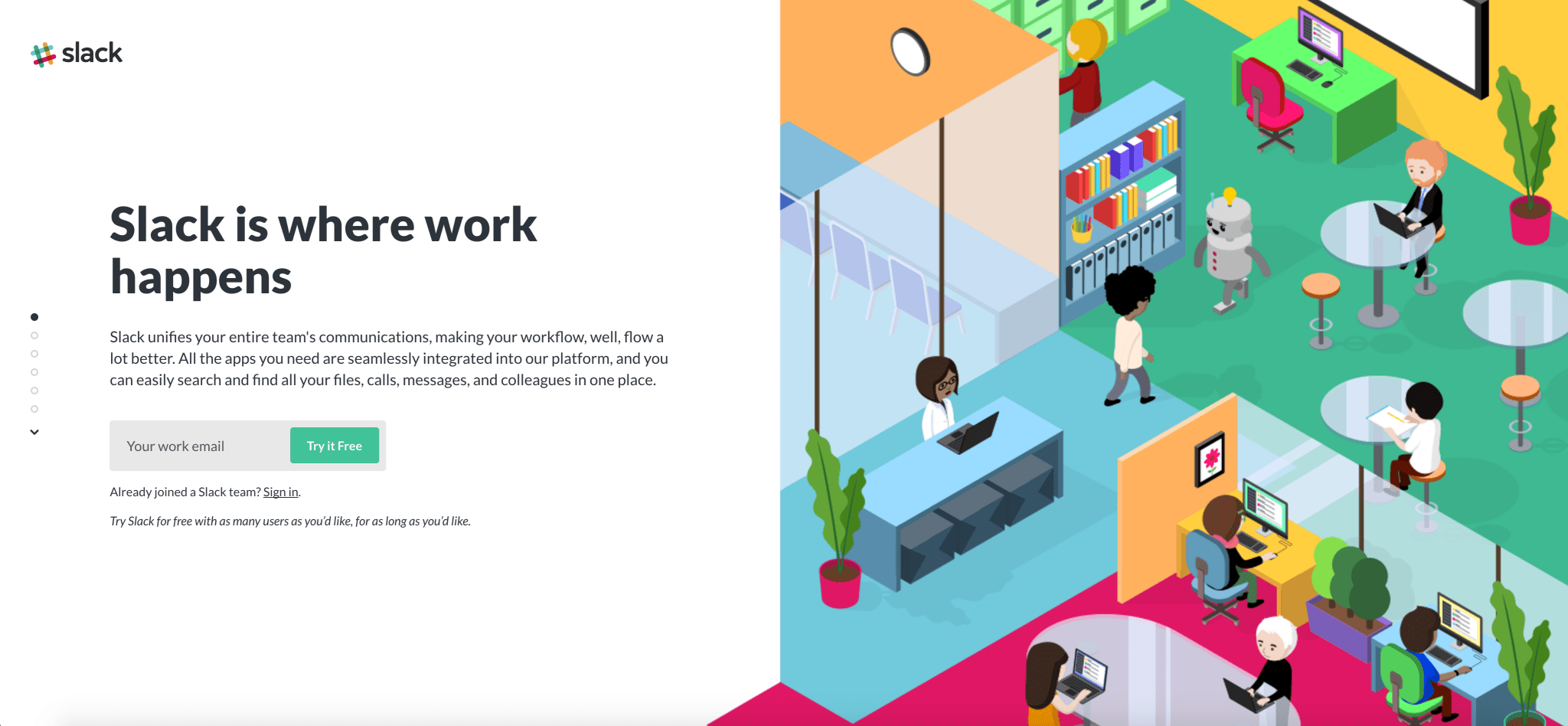
Slack has taken over the business world, and for a good reason – it’s a comprehensive web and app based communication tool that doesn’t cost anything at its basic level.
By giving your employees and the power to create specific project-based “channels”, your team can easily maintain a running commentary on active projects. Additionally, the ability to drag and drop files into chats and launch instant video chats means that Slack has become the go-to communication method for online collaboration.
2. Google Keep
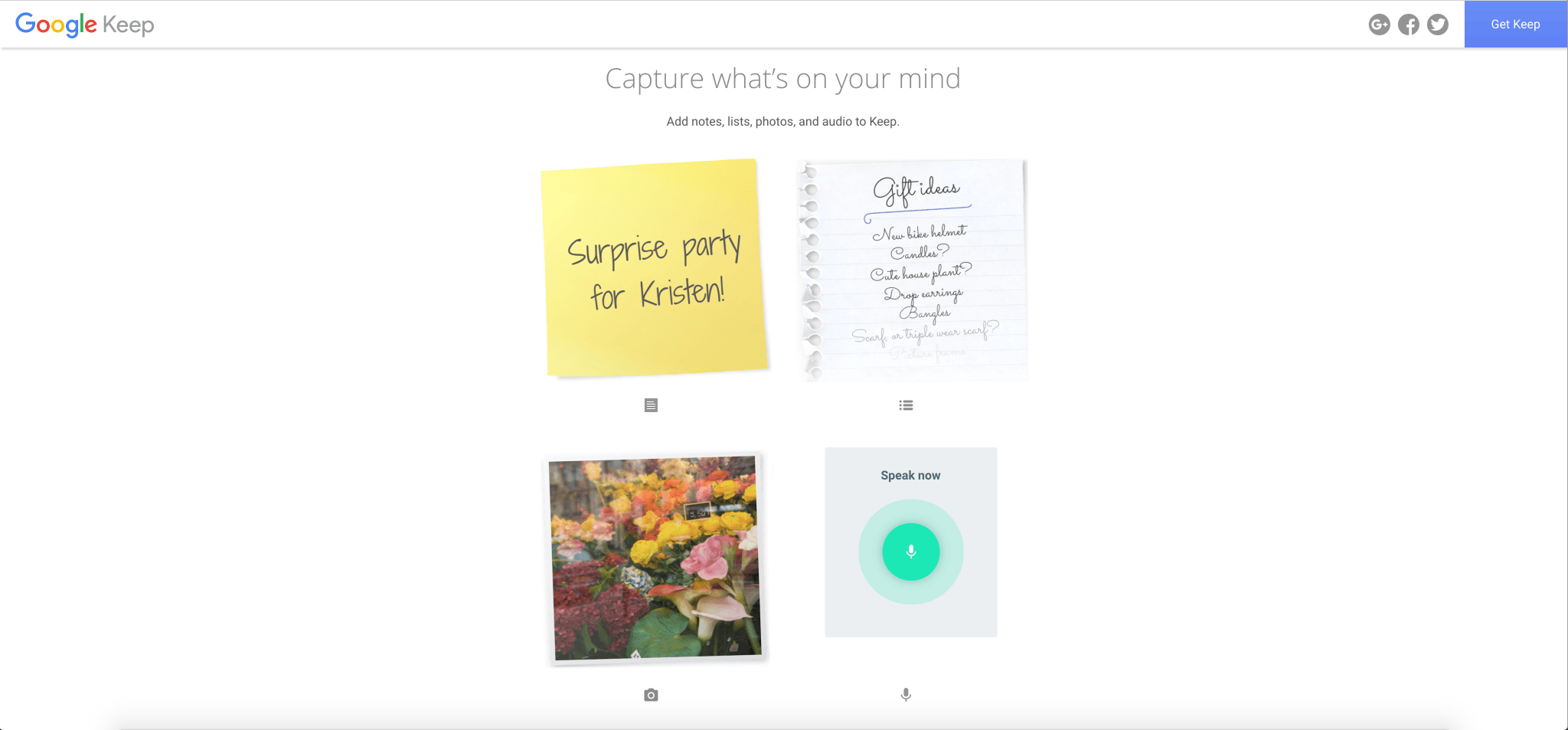
It should be no surprise that Google collaboration tools made the list, but you might be surprised to see Keep appear here. After all, isn’t Keep just a notes app? Well, a notes app it may well be, but it boasts some fantastic collaboration tools. Specifically, the ability to easily send lists, notes, ideas, drawings, photos or voice clips to either Google Docs or through any other digital communication tool you might choose.
It’s also completely free and available across iOS and Android, making it a no-brainer choice for many.
3. Trello
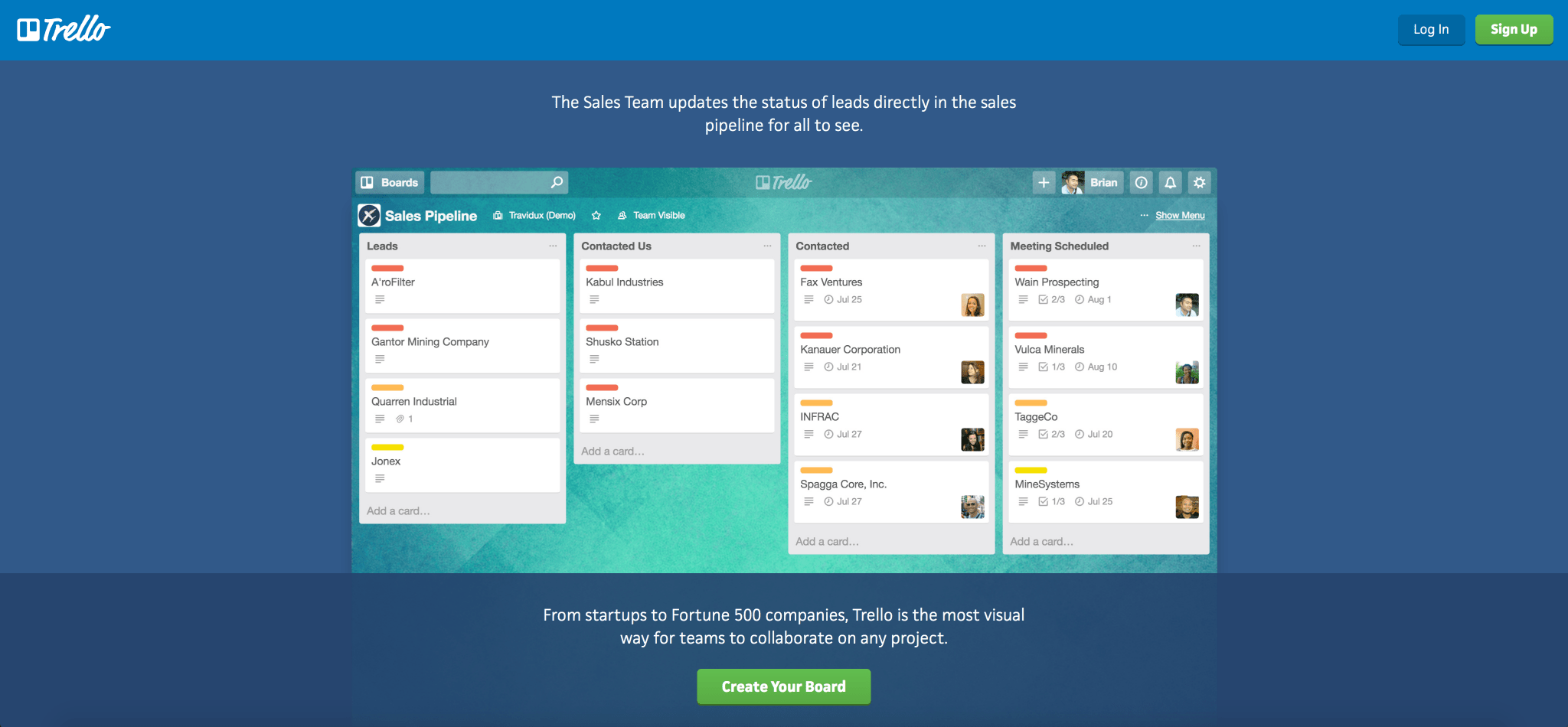
A brilliant project management tool, Trello presents your to-do list in an excellent, customisable format with a single interface, which you can share with others in real time. Think of it like a post-it note wall of ideas, notes and suggestions that you can share and edit real time. There are dozens of other lovely touches, including a progress gauge for projects. Best of all? It’s another free collaboration tool for your business.
4. Monday.com
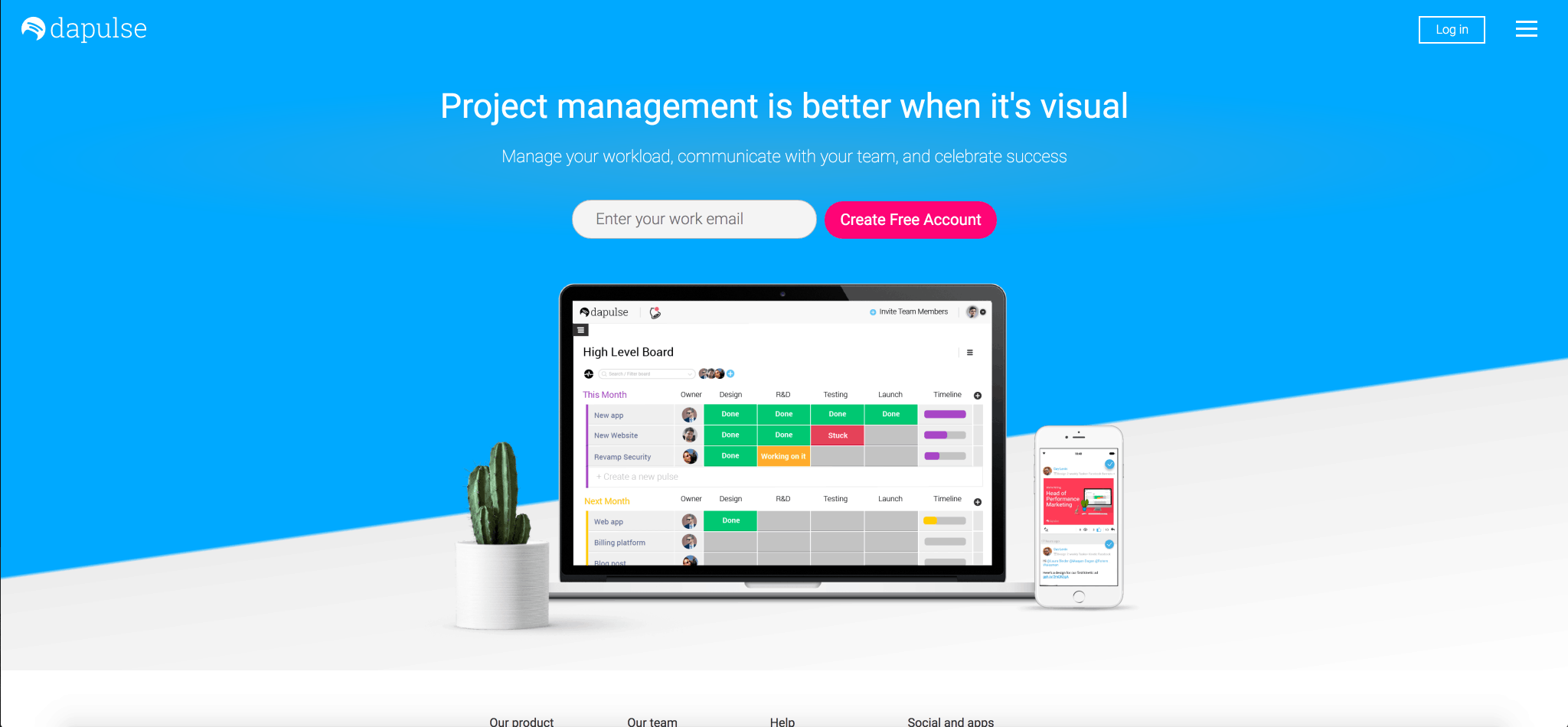
Monday.com is one of the most popular project management tools in the world, and for good reason. This visual project management tool is suitable for a range of businesses. The simple interface allows you to manage everything in a single dashboard.
From there, track your team’s progress on individual tasks and communicate any project updates; there is a comprehensive communication platform built into Monday.com. The cost of this tool starts at £22 per month which will give you access to their basic software. This is suitable for 5 users or less although the tool’s capabilities can be scaled up depending on your needs.
5. Microsoft Yammer
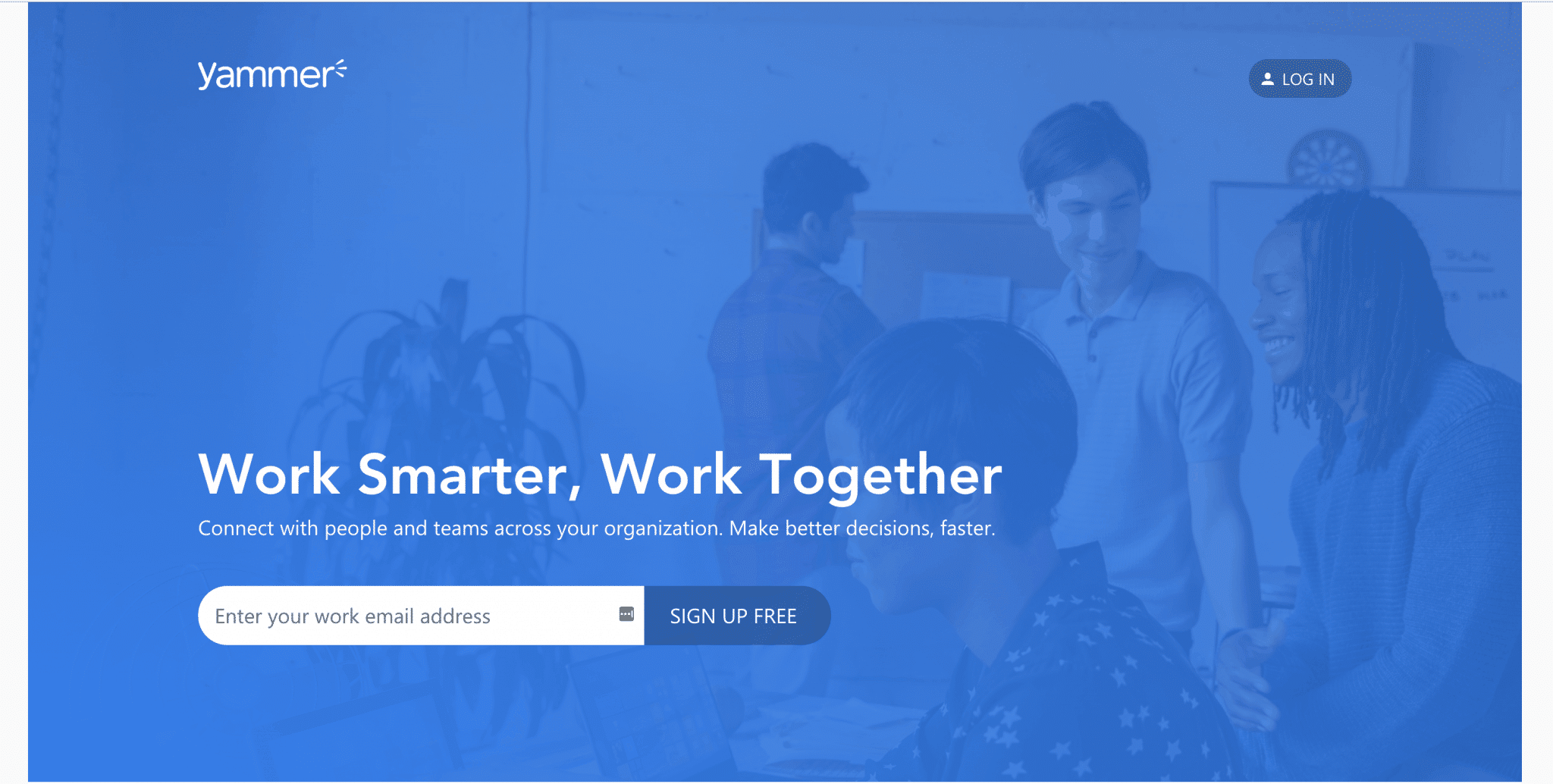
Now owned by Microsoft, Yammer is quickly becoming the #1 social network for business, and a top tier online collaboration tool. Yammer provides a platform for you to communicate and collaborate privately with your colleagues and is available across the web, desktop or mobile.
Chat privately, share documents and even post status updates with this essential business tool, with free sign ups.
6. GoVisually
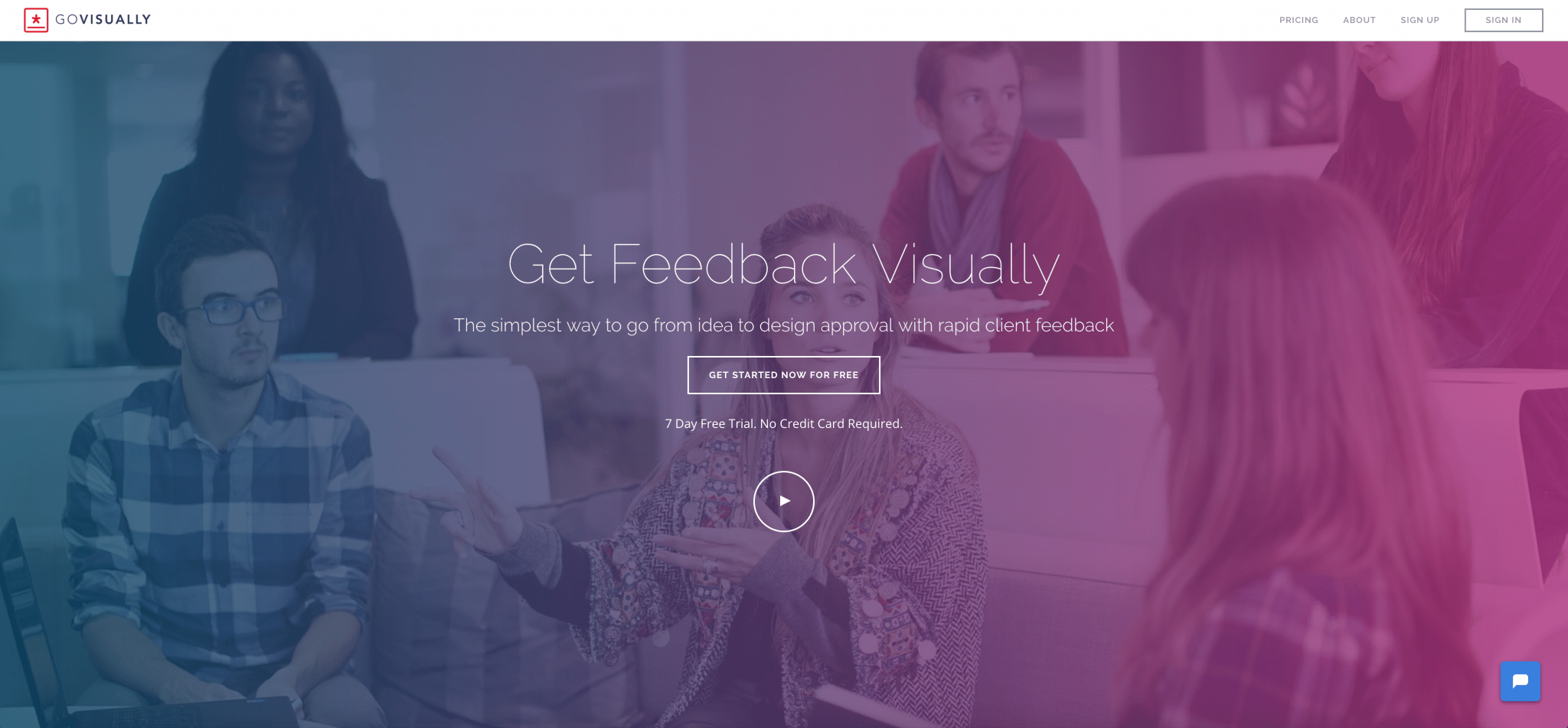
An excellent free collaboration tool, GoVisually allows you to mark annotations and place comments on any part of a project. Designed for visual projects, anyone who’s invited can draw around objects, make notes and see their changes enacted in real time.
With multiple team members on the same page, GoVisually separates out comments like Photoshop layers, letting designers hide comments and view them on a person-by-person basis. It’s a neat touch with makes GoVisually painless for designers looking to get comments on their in-progress work.
7. Google Docs
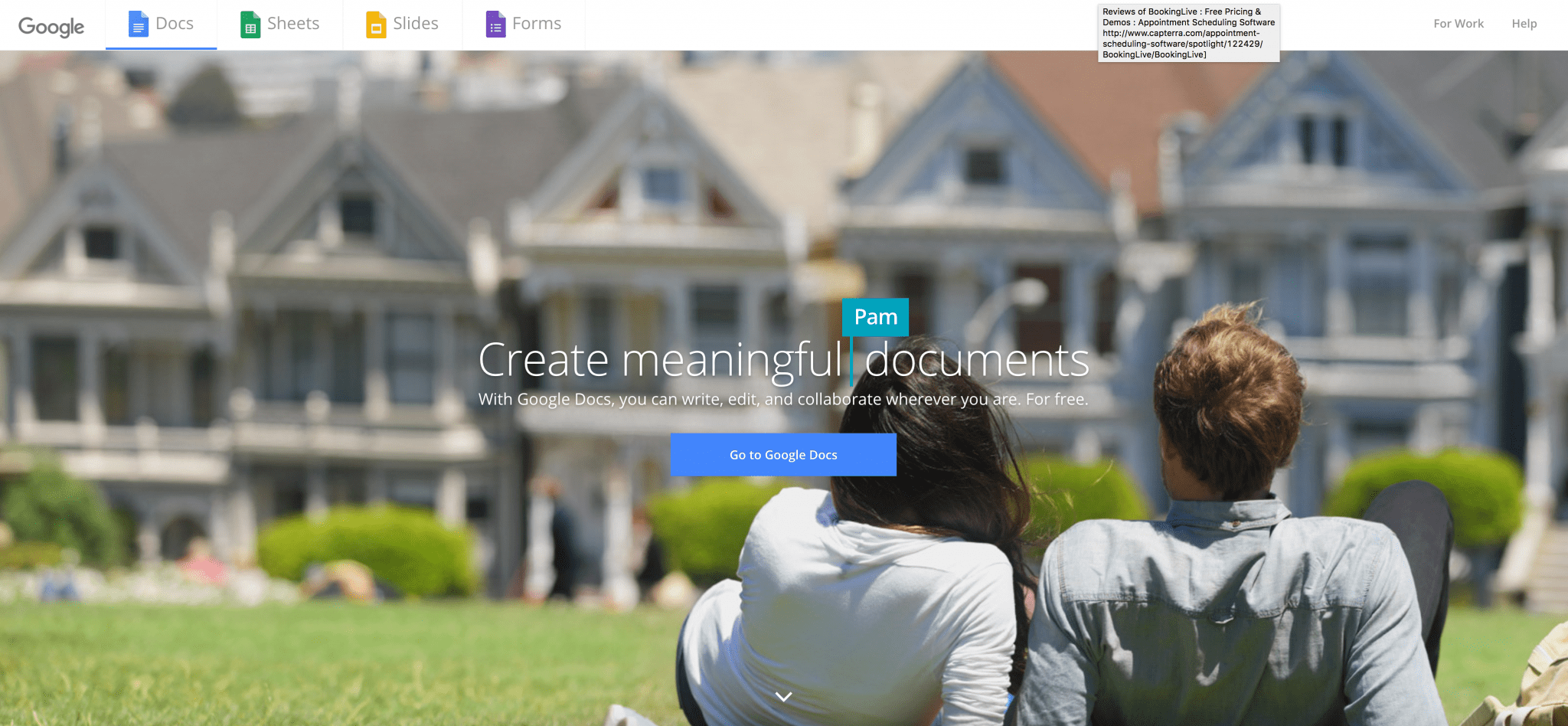
Another Google collaboration tool has made it on the list. Google Docs needs little introduction, but we’ll give it one anyway; it’s a top-class replacement for Microsoft Word, Excel and Powerpoint that is not only free but based entirely online. That makes them perfect for those working from smartphones and tablets and makes it easy for anyone to jump online and start working from where they left off.
For our purposes, their real-time collaboration tools mean that multiple people can work on a single document, sheet or presentation at the same time. It will allow you to see exactly what your colleagues are doing on it and leave comments for them to pick up on. As far as the best collaboration tools go, you don’t get much simpler than Google Docs.
8. InVision
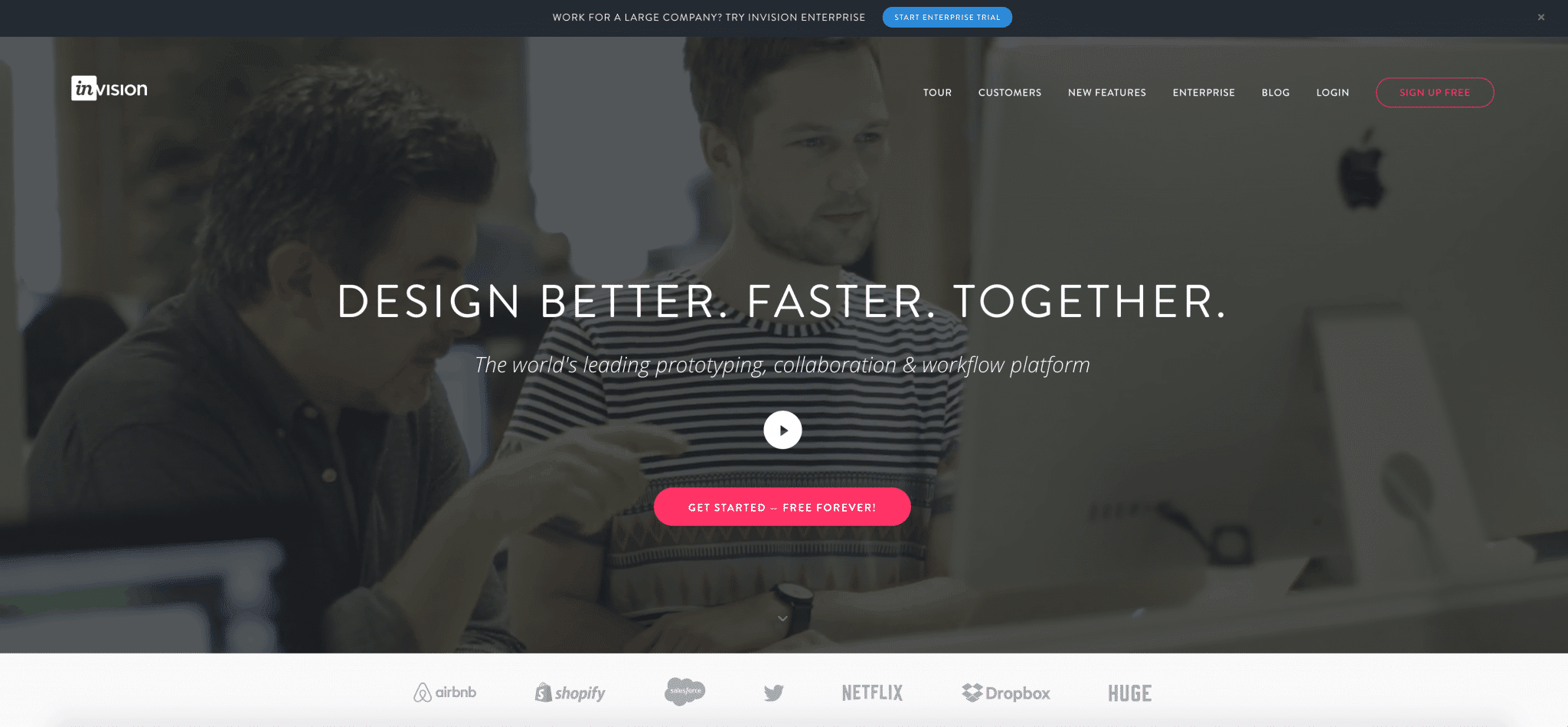
Created specifically for designers, InVision is a web and mobile based application that turns designs into fully active prototypes, complete with gestures, transitions and animations. Clients can provide feedback in the form of comments and keep up with the progress of the project through actionable to-do lists.
It’s not for everyone, but for designers looking to quickly spec up their ideas for clients, it’s wonderful, and used by a huge number of the most important start-ups of today.
9. Red Pen
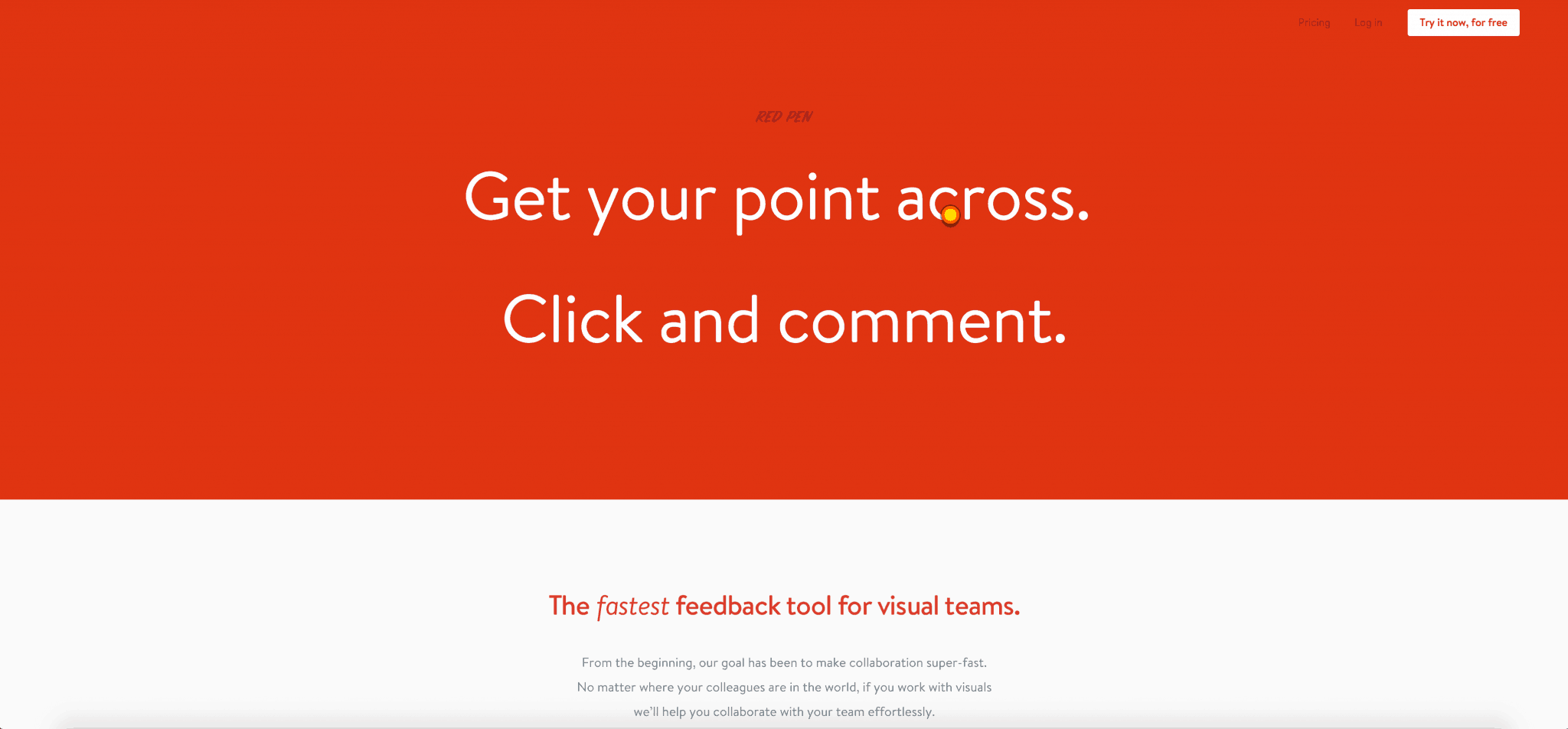
Looking for feedback on your project? Red Pen could be the collaboration tool for you. Simply drag and drop your latest designs into the Red Pen dashboard and invite colleagues and clients to take a look and comment in real time. Update the project with their changes and watch as the effortless back and forth of alteration and collaboration transforms your work.
Pricing starts from $20/£15.31 per month, and there are no contracts, but you can start with a free trial to see if it’s right for your business.
10. BookingLive
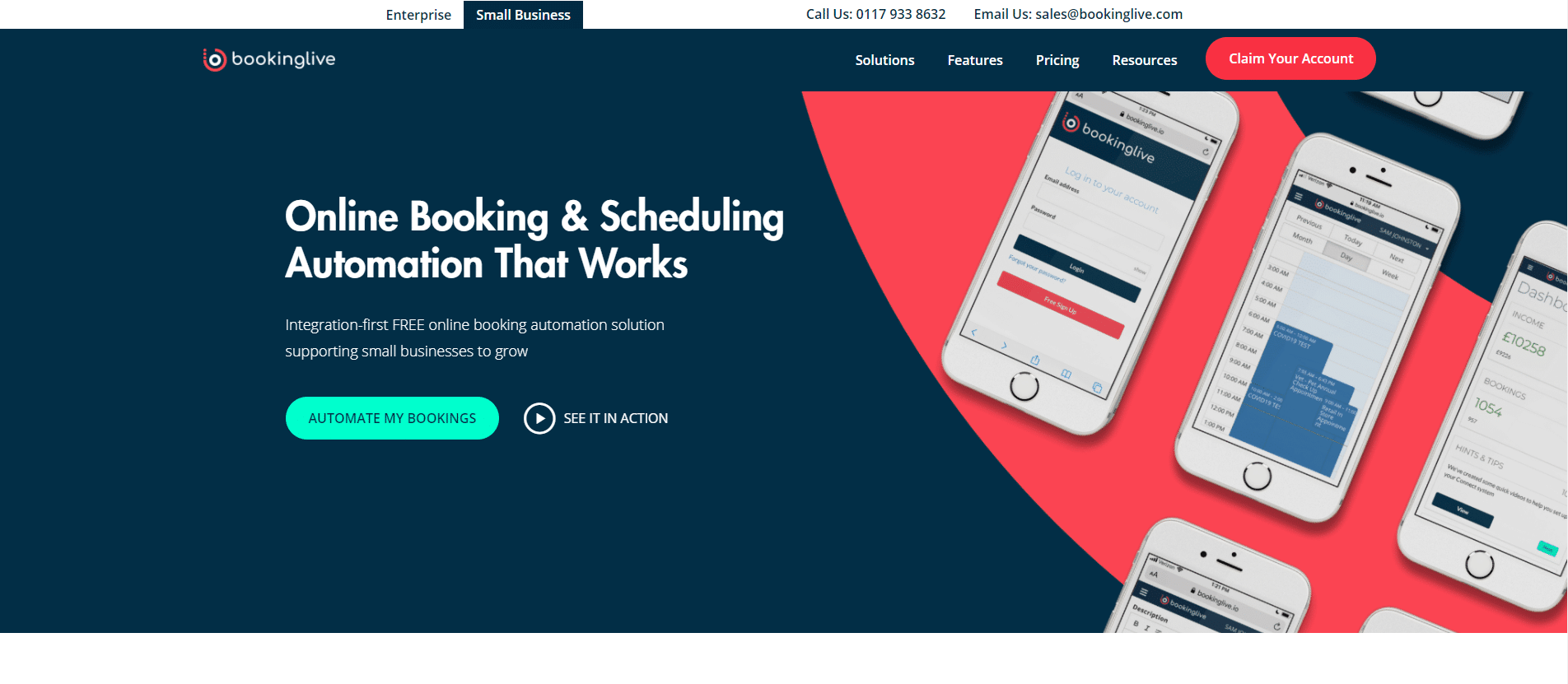
Does your business take bookings? With a BookingLive booking system, you will be able to have more than one admin user, allowing you to all have access to the booking system whether you are at your desk or home. You would have the ability to run reports, edit bookings and upload events no matter where you are.
You would also have the ability to assign different members of staff to a booking, meaning that an admin user would have the ability to edit who is assigned to the booking accordingly.
BookingLive is suitable for a range of bookings, from courses to activity centres all the way through to local councils. If you would like to find out more about BookingLive and what it could do for your business then sign up to the free demo.