Website Booking Calendars Explained
Website booking calendars are an essential feature of online booking systems. With BookingLive you can easily add a website booking calendar to your website. From here your customers are able to book and pay within seconds. Simply insert BookingLive's booking calendar widget into your website and you're off!
Key Benefits Include:
View Live Availability
With a whole host of features and benefits we can't think why you wouldn't want a website booking calendar. Not only do they speed up the entire booking process but they also increase interactivity with customers. Customers are able to view live availability with colour coded booking slots where green can be set to show availability and red can show when an option is fully booked.
Minimise Staff Time Spent on Phones
Website booking calendars also enable customers with information about each bookable option you provide. You can even feature FAQs so customers have all the answers in one place. This leads to a decrease in staff time spent on the phone taking bookings and giving customers the same information over and over again. Customers are also more likely to use your services again due to the seamless booking process website booking calendars provide.
Eliminate No-shows & Cancellations
When customers book via a website booking calendar you're able to send them confirmation and reminder emails and SMS messages. Encouraging customers to attend and keeping up communication are guaranteed ways to eliminate no-shows and cancellations.
Fully Customisable
Not sure if a website booking calendar will work on your website? With BookingLive you can choose from a selection of fully customisable website booking calendar options. We can modify size, colour and font type to ensure the calendar fits your brand's identity. There's no need to worry if the services or products you offer change regularly. You're able to customise the drop down menu options as many times as you like. Check out a handful of our current clients' website booking calendars on their home pages below.
Wildwood Adventure
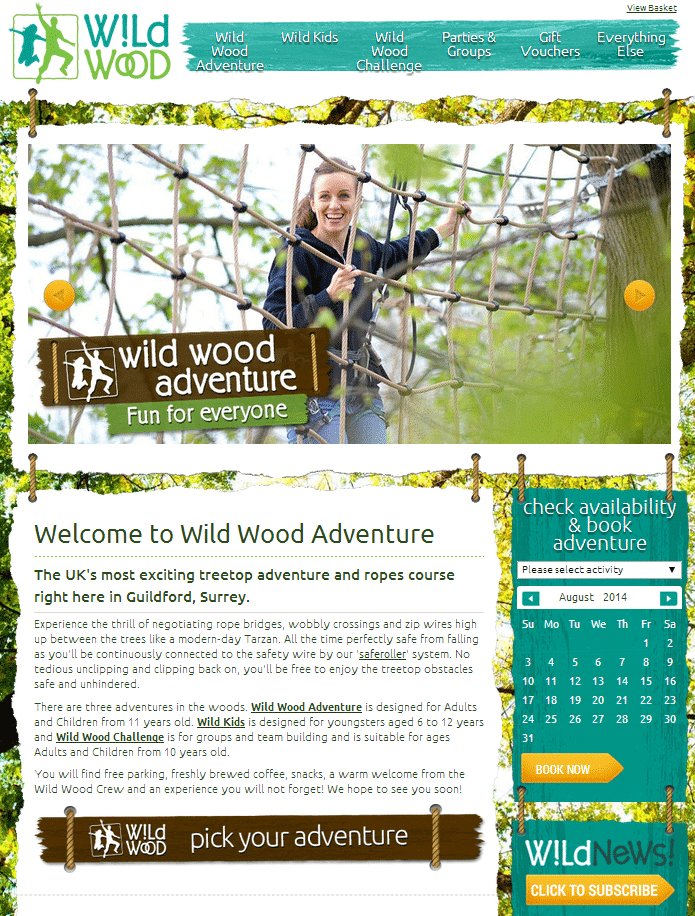
Aerial Extreme
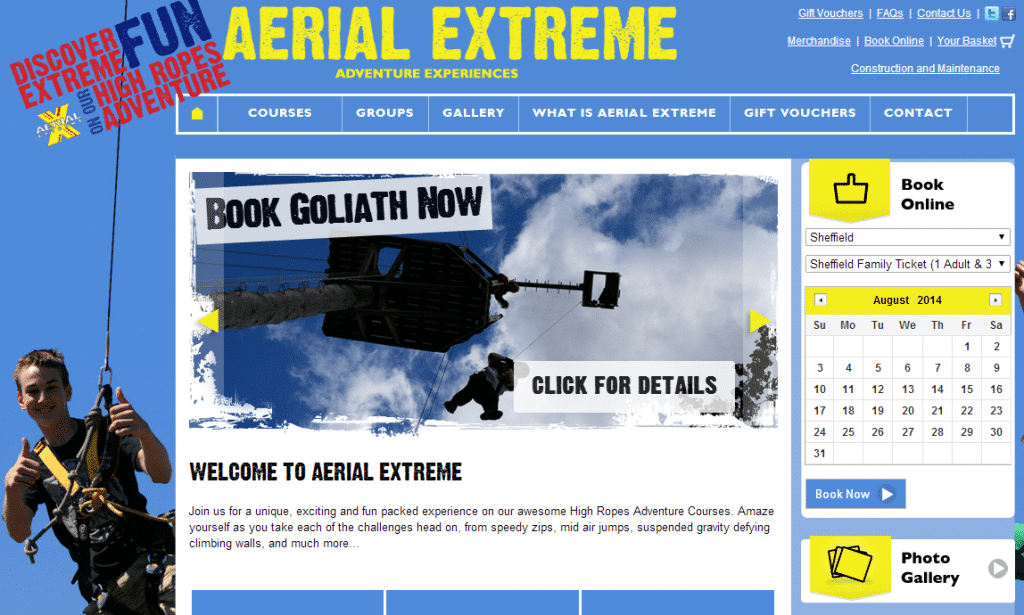
Croydon NHS Trust
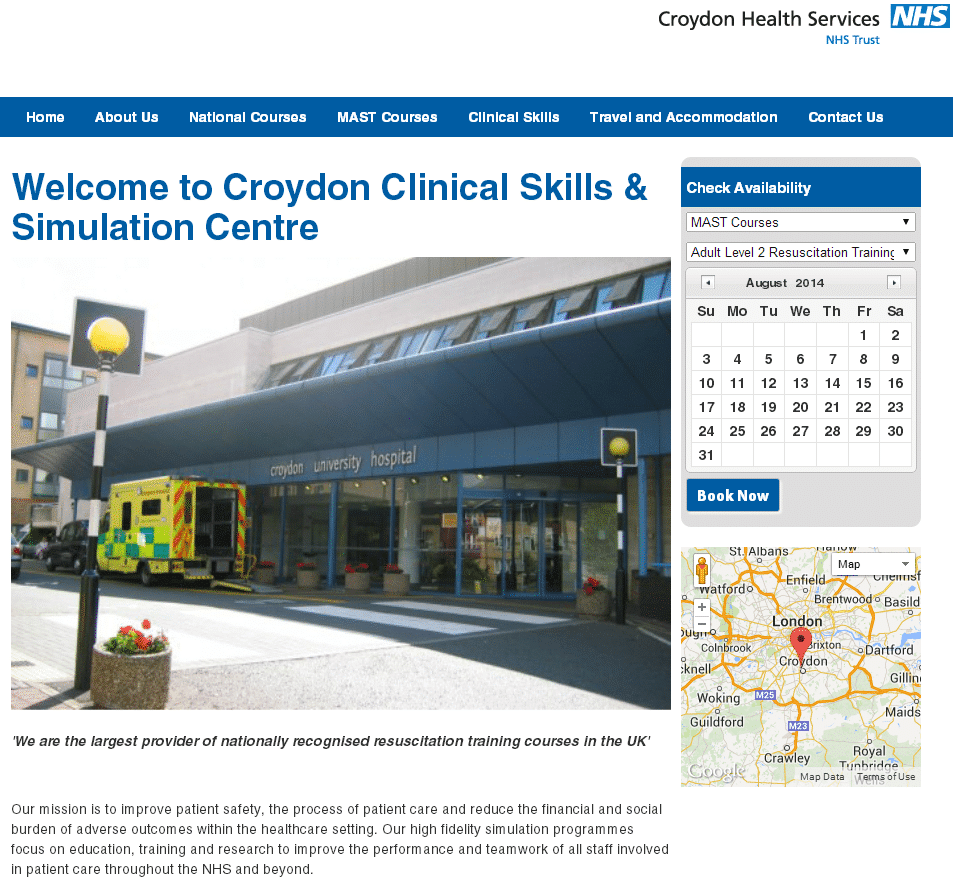
Want a website booking calendar but don't want it on your homepage?
That's not a problem. We can modify your system so the calendar is visible at other stages within the booking process. Examples below include the website booking calendar on pages such as activities and "Book Now".
Funky Town Adventure
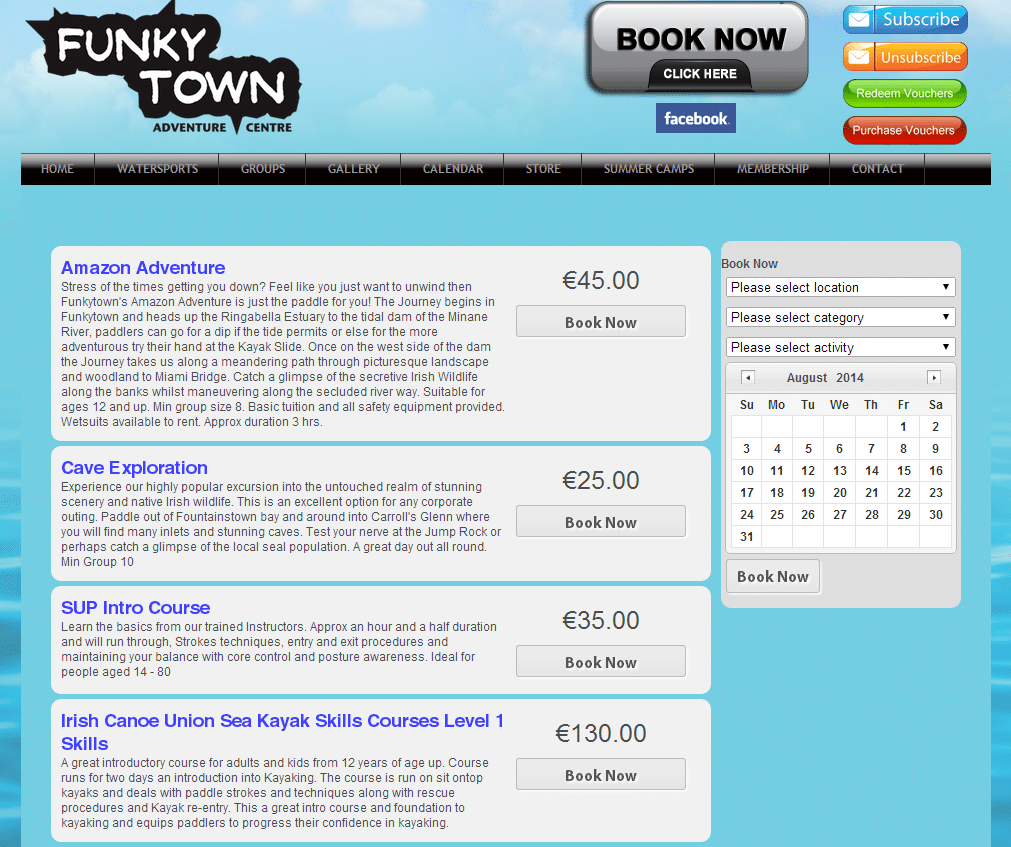
HH Helicopters
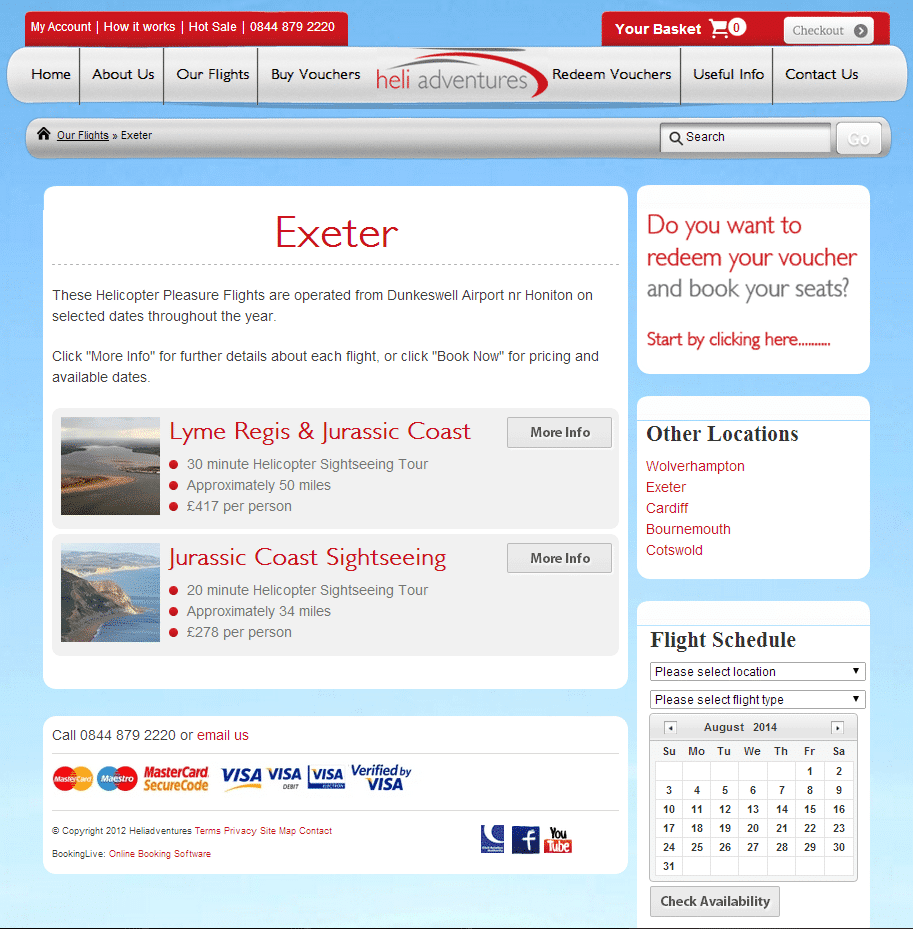
How to Sign-up:
Lite Customers:
- Sign up for the a BookingLive Lite system
- Set-up your payment gateway. We recommend using one of our partners so you can post any questions you may have on our community pages.
- Configure the system - refer to the user manual if you get stuck.
- Add and edit your pages and content
- Go live by clicking the "Save and Publish" button
Enterprise Customers:
- Contact a member of the BookingLive team by completing our online contact form or phoning us directly to arrange a call back.
- We'll then call you with an overview of BookingLive and answer any questions you may have. If you're still interested we can grant you access to our demo site for a free trial.
- If you've decided BookingLive is the online booking system for you then we'll set up a call with our Operations Manager who'll consider your requirements when setting up an agreement.
- Once this agreement is in place our Technical Project Manager will scope your requirements to make them a reality.
- When this is confirmed and agreed custom development will be scheduled. You'll then be granted access to your CMS User Manual and Project Management tools in order to keep track of the project status.
- After your BookingLive system is live your Project Manager will carry out a post go-live check-up. Here they'll record any further development you want or need and any problems you may have.
For more examples of our website booking calendars check out our Facebook album "BookingLive Portfolio". If you have any other questions please contact us today!