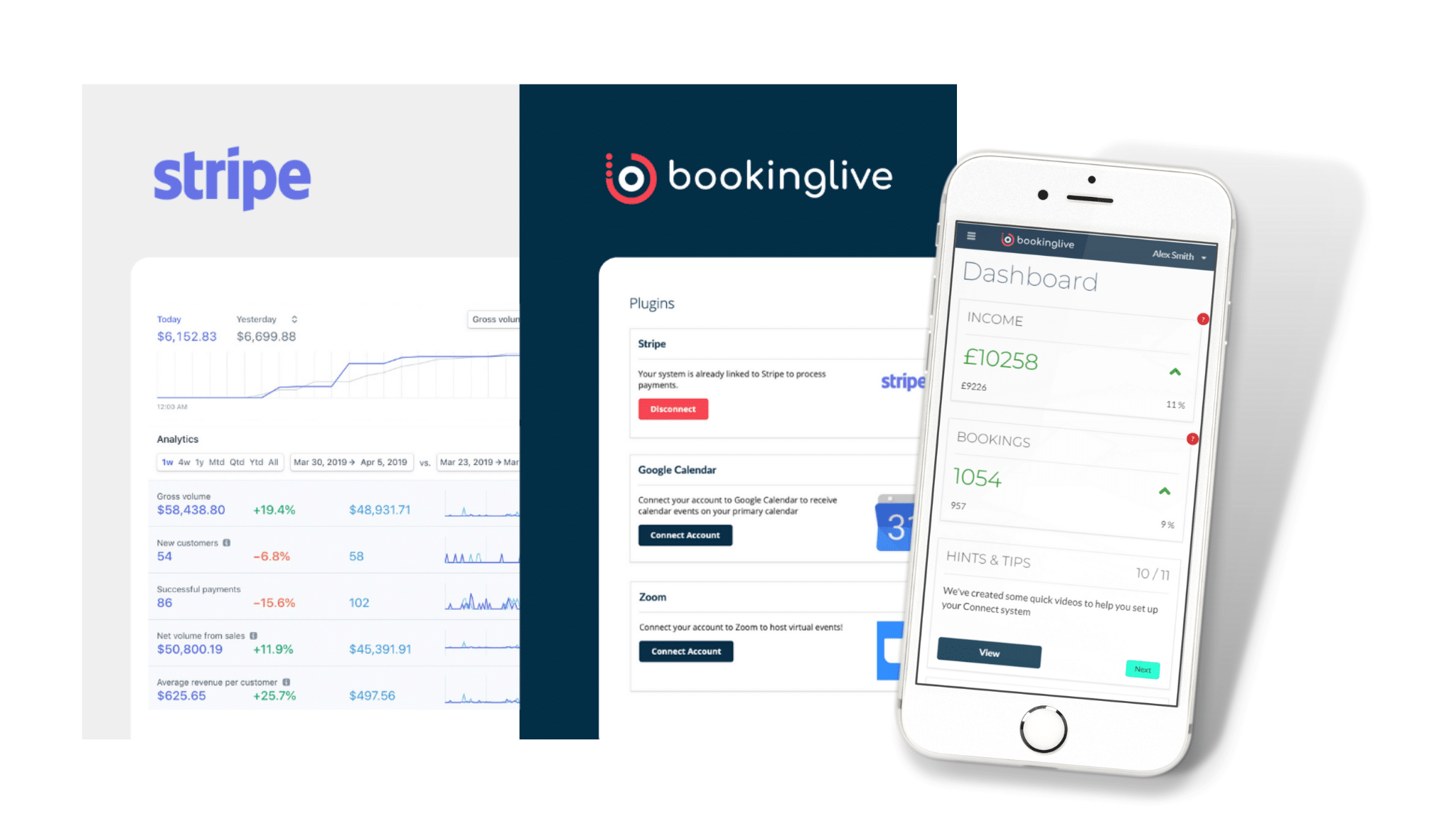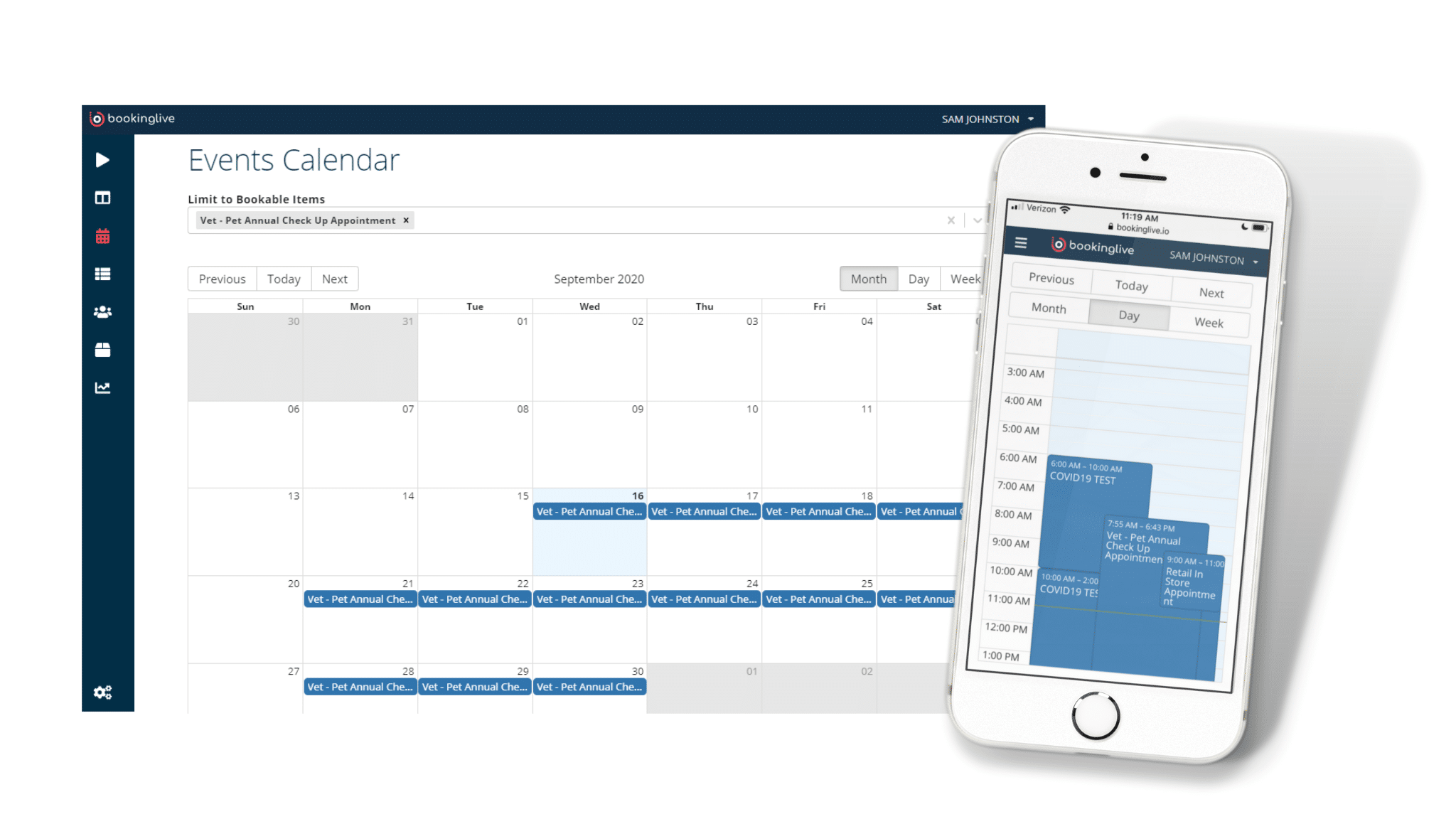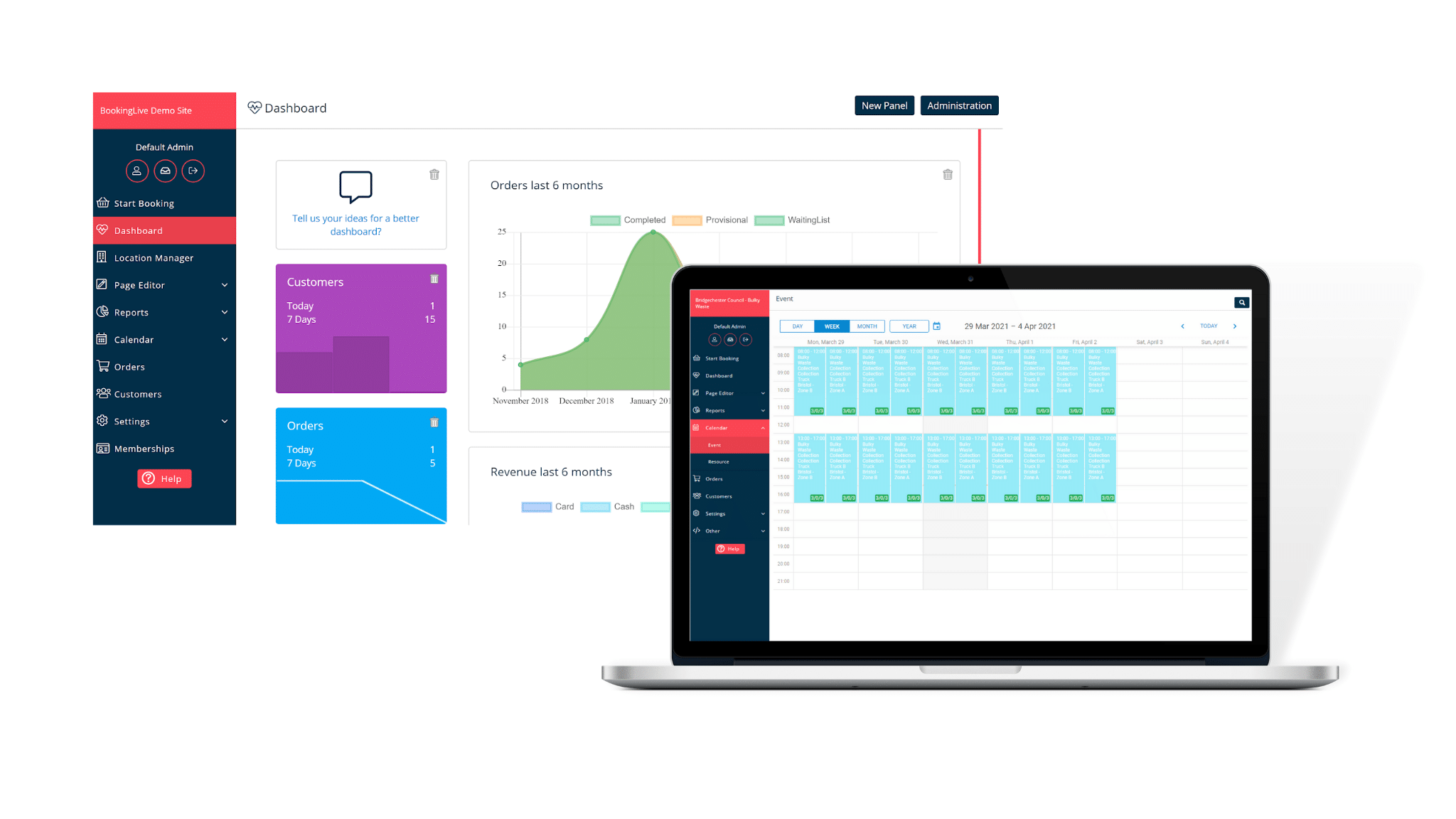Booking Software For Classes
July 30, 2021
Discover the Ins and Outs of Booking Software for Classes
There are endless benefits of opting for booking software for classes and courses – for both your business and clients. So, it comes as no surprise that many small businesses are taking advantage of this type of booking app software.
These businesses may include yoga centres, language schools, culinary centres, computer and art schools or activity centres among others. The use of this software enables business owners and handlers to accept multiple bookings and book multiple people in a single class completely automated online.
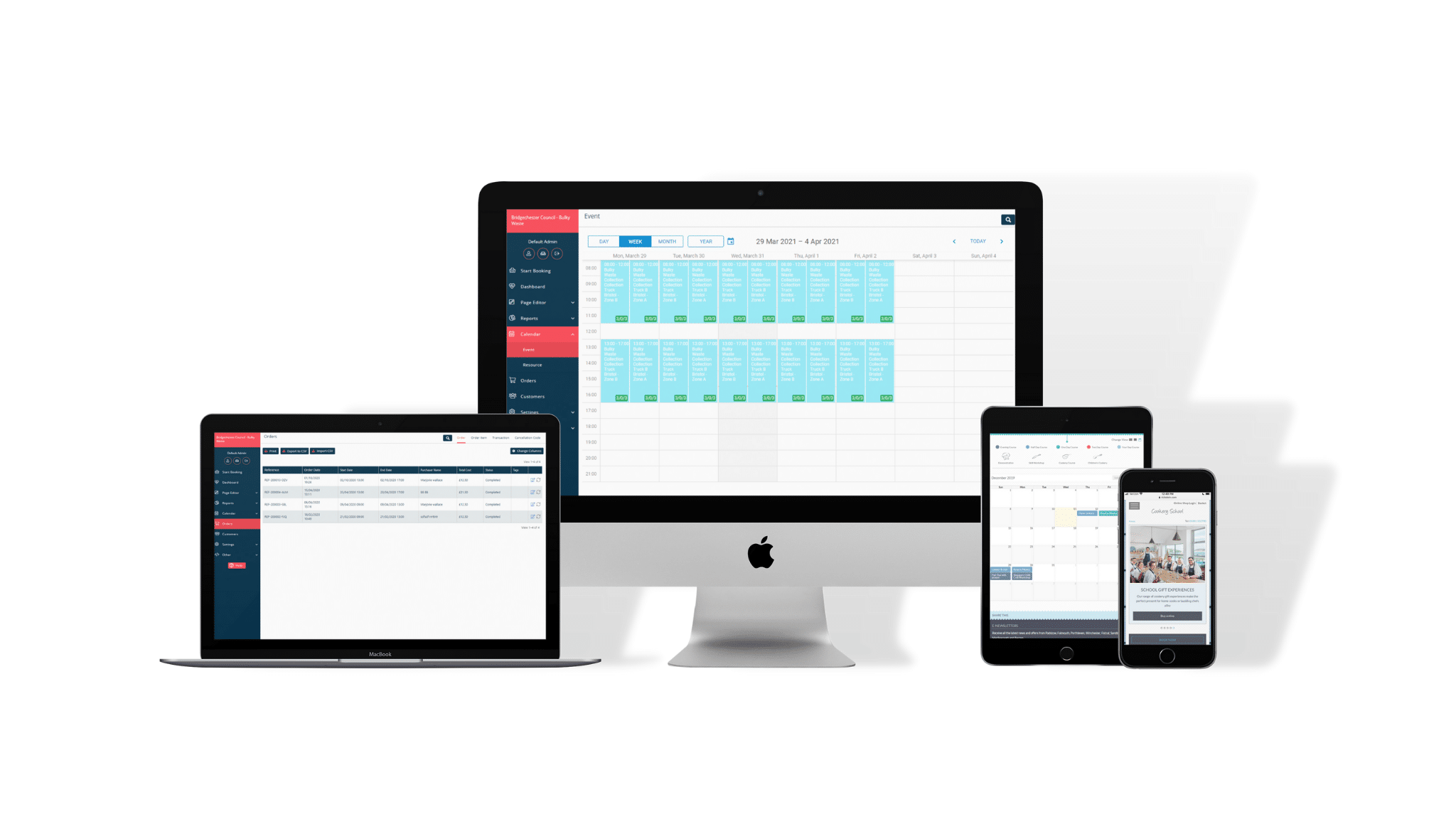
In this article, we talk about various aspects of online course and class booking software within both the free booking solution and paid booking solution categories:
1. Features
2. Payment
3. Admin systems
4. Customer experience
5. Upsells
6. Our clients
1. Features of BookingLive course and class booking software
A course and class online booking system can be seamlessly integrated into your company’s website, and customers can view and book classes in real-time. An automation system like this also increases conversion by helping clients with their booking decision through viewing additional information on the courses and classes through image galleries, videos and information on the instructors as well as adding FAQs to the page, further mitigating administration and needless customer communications, questions and back and forth.
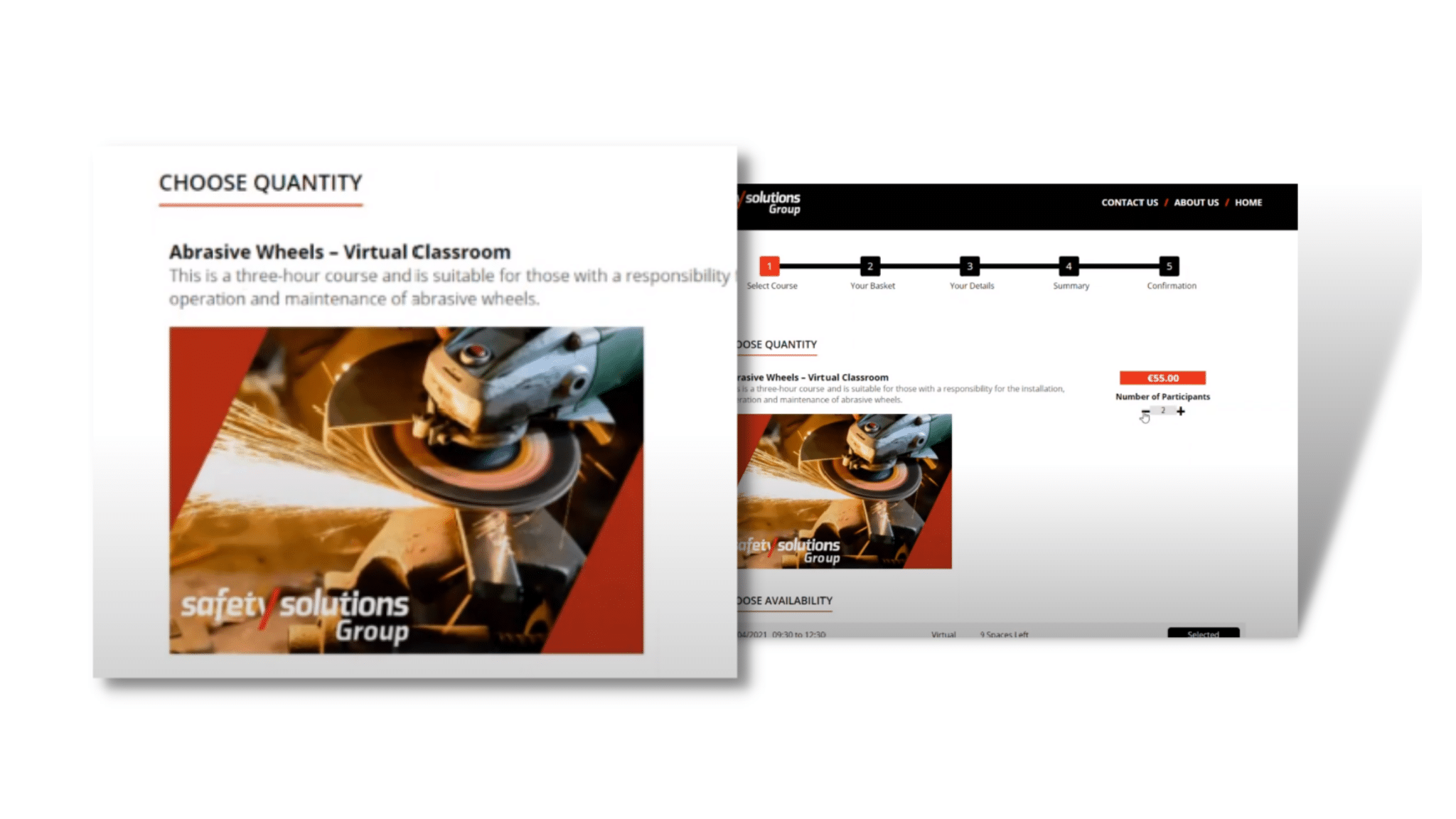
For example, BookingLive’s FREE online booking system is well suited to yoga centres providing classes. The software can be used to mitigate overbooking and double booking which is particularly important during COVID. Due to the pandemic, many safety measures are now required including capping capacity for classes and adjusting staffing abilities.
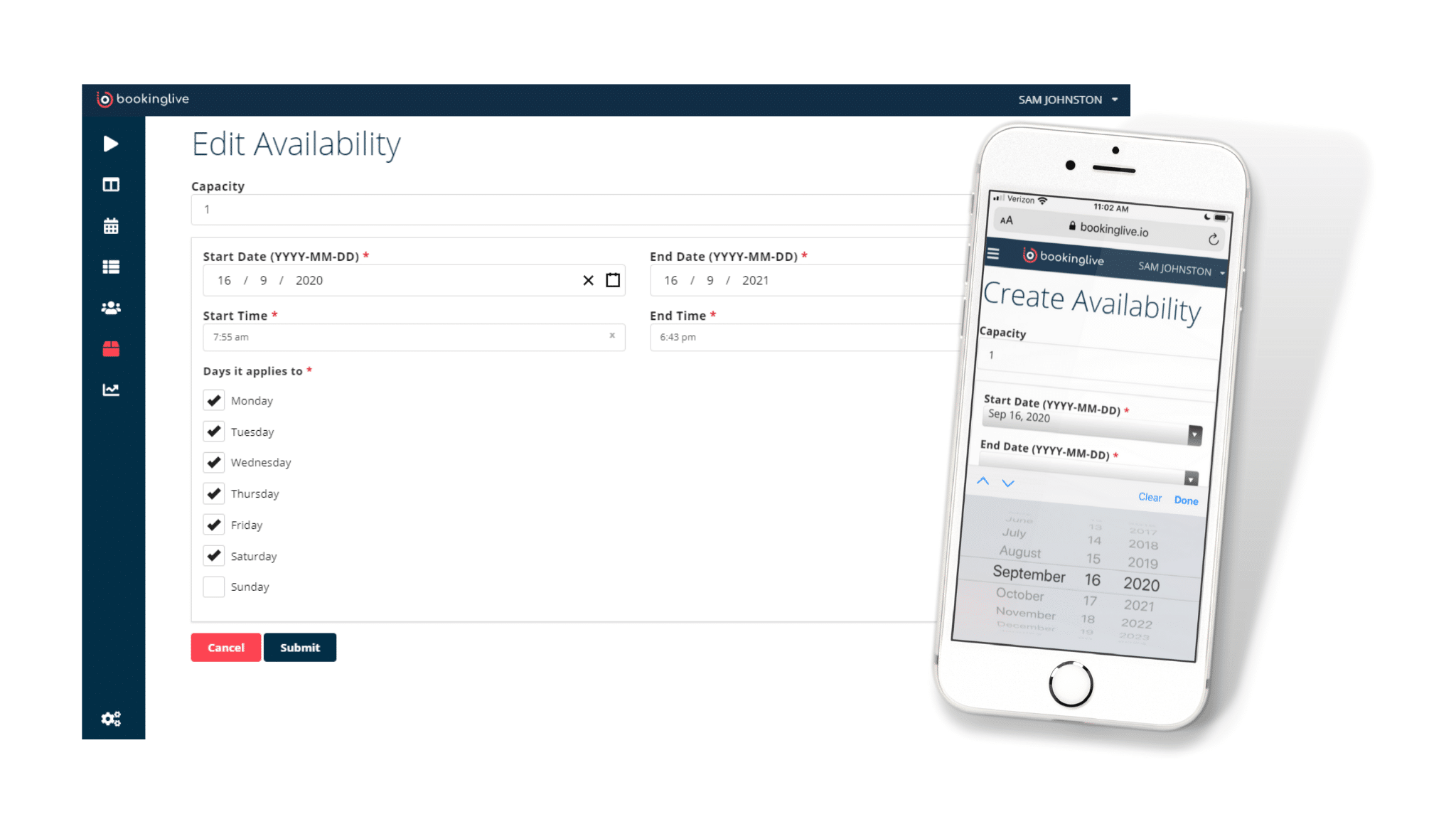
For more complex multi-date and multi-location bookings, our Enterprise booking system solution is a full suite solution with all the features needed for a larger course and class provider.
Within the Enterprise system, all communication can be managed through a feature-rich admin side of the system. Automated booking confirmation emails can be curated in your customised brand aesthetic and tone. Reminder emails can be sent with pre-course reading material attached as necessary, even automate the sending of thank you emails with their course certificate attached including feedback forms and scores for you to report on.
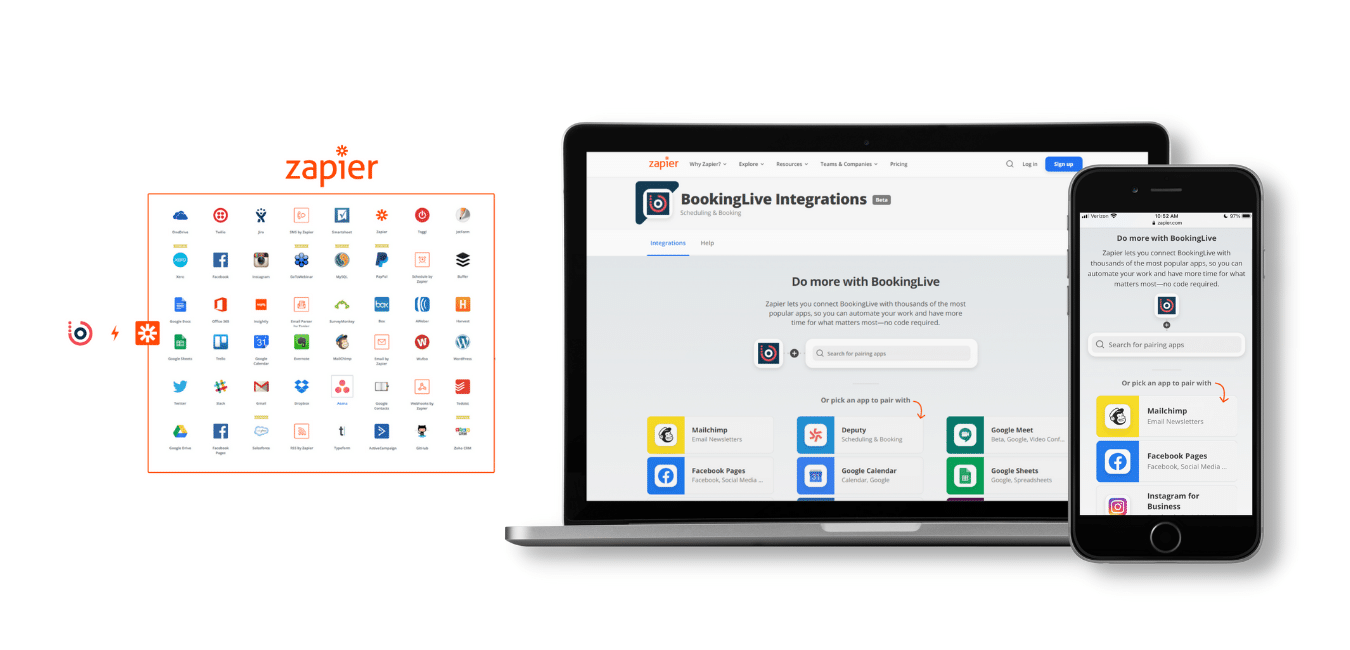
With over 3000+ integrations you are able to connect your booking system with all the tools you need to improve processes and automate as much administration as possible. For example thanks to our integration with Twilio, you can schedule automated SMS messages on the day of the event to mitigate no shows. You can also automate marketing materials, sending out follow up emails with similar courses that your customers may be interested in, as well as using conversational AI tools to keep them coming back to your business as repeated customers and users!
See below a live business Safety Solutions and how they have implemented the award-winning BookingLive course and class booking system to improve customer experiences, increase sales and drop administration burdens.
Our Small Business software might not have the comprehensive functionality that Enterprise covers, however for growing and starting up businesses there is an amazing ability to sell, automate bookings 24/7 globally, manage schedules, appointment history and email correspondence all in one booking system. Take a look at our Small Business booking system introduction below.
2. Payment
Of course, our Enterprise and Small Business booking software is integrated with industry-leading secure PCI compliant payment gateways, such as Stripe, WorldPay and PayPal.
We at BookingLive have an amazing partnership with Stripe to ensure that we give our customers the cheapest option on the market. If you begin a small business account with us, you won’t need to pay a Stripe account fee separately.
For small businesses, we have a pay as you go pricing model. There are no setup fees – no monthly costs. On a PAYG basis if you take a payment through the system the fee is 2.4% +40p per purchase made with a card. If a non-EU card is used 4.3% +40p is charged. If your course and class bookings are free there is no charge for using the BookingLive system, you only pay per paid transaction.
If you’ve never used Stripe before, take a little look at them HERE.
BookingLive’s Enterprise booking software enables businesses to sell prepaid and part-paid packages, provisional bookings, join waiting lists, promo codes and gift vouchers, or set different prices according to the age of clients, memberships or timing of the classes. This feature will simplify and automate business operations and will ensure that everyone who shows up for a course or class has paid the corresponding fee ahead of time. Likewise, the facility can automatically apply taxes that the business owner specifies to the end price. If you are looking for a course and class online booking system with all the bells and whistles, you need to check out BookingLive.
3. Admin system and dashboards
Designed for busy entrepreneurs, our Small Business solution allows you to manage your course and class attendees in your dashboard and keep all of your booking and participant data in one place. The Daily Agenda calendar view will give a detailed overview of your bookings, staff, locations and products day by day, helping you manage your staff, resources and inventory.
Our Enterprise solution has comprehensive business analytics and custom reports that you can use to manage your organisation or department. It will allow you to pull full staff/course attendee rosters from the admin system, providing easy check-in for attendees and smooth, professional service from the moment they step through your door. Prevent double bookings with two way syncing between staff calendars and the appointment availability within the scheduling system. There is also a basic “mini” CRM within this system, allowing you to view each customer and their details that have booked with you.
Take a further look at our Enterprise admin system and dashboard HERE.
Our Enterprise solution also comes with your customer’s very own portal. In this portal, they have access to all historical bookings and their personal information which is amendable should contact details need to be updated. They can also view a backlog of historical emails such as booking confirmations or follow up emails with certificates attached. On top of this, there is also the ability for customers to view the full list of their historical orders including gift vouchers or and overdue payments.
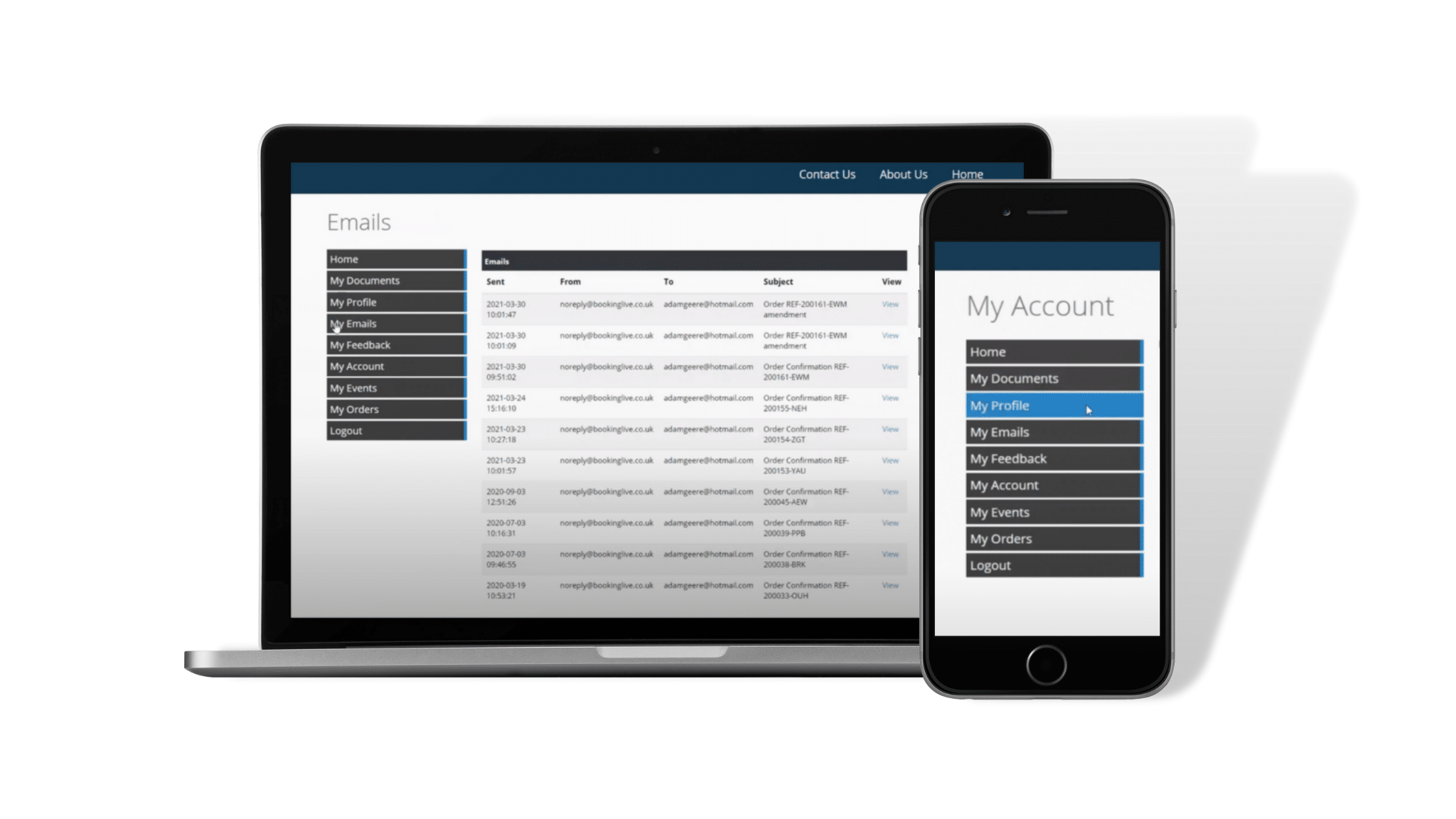
Take a quick look at MyAccount HERE.
4. Customer experience and booking journey
88% of online consumers are less likely to return to a site after a poor experience. Therefore, it’s essential that their time on your site is positive. These days, the top thing that people value is convenience – they want to achieve their goals in the fewest amount of steps. If the process is too complex, your audience will naturally click off your site. To combat this, clear navigation and calls to action are crucial.
We at BookingLive can help! In order to provide your customers with convenience, their journey on the site will be streamlined into 5 basic stages. Booking is easy since calls to actions are clearly signposted at each step.
If you take a look here, you will see our Senior Solutions Specialist walk you through our signature 5 step booking system on our Enterprise solution. Choosing your item(s), going through your basket, entering your details, summarising details and of course, finally, confirmation of the booking.
Let’s go through these 5 steps in a little more detail:
Our Small Business solution also follows our signature 5 step booking journey, whilst it might not have the comprehensive functionality that Enterprise covers, your customers will still be carried through a seamless booking process.
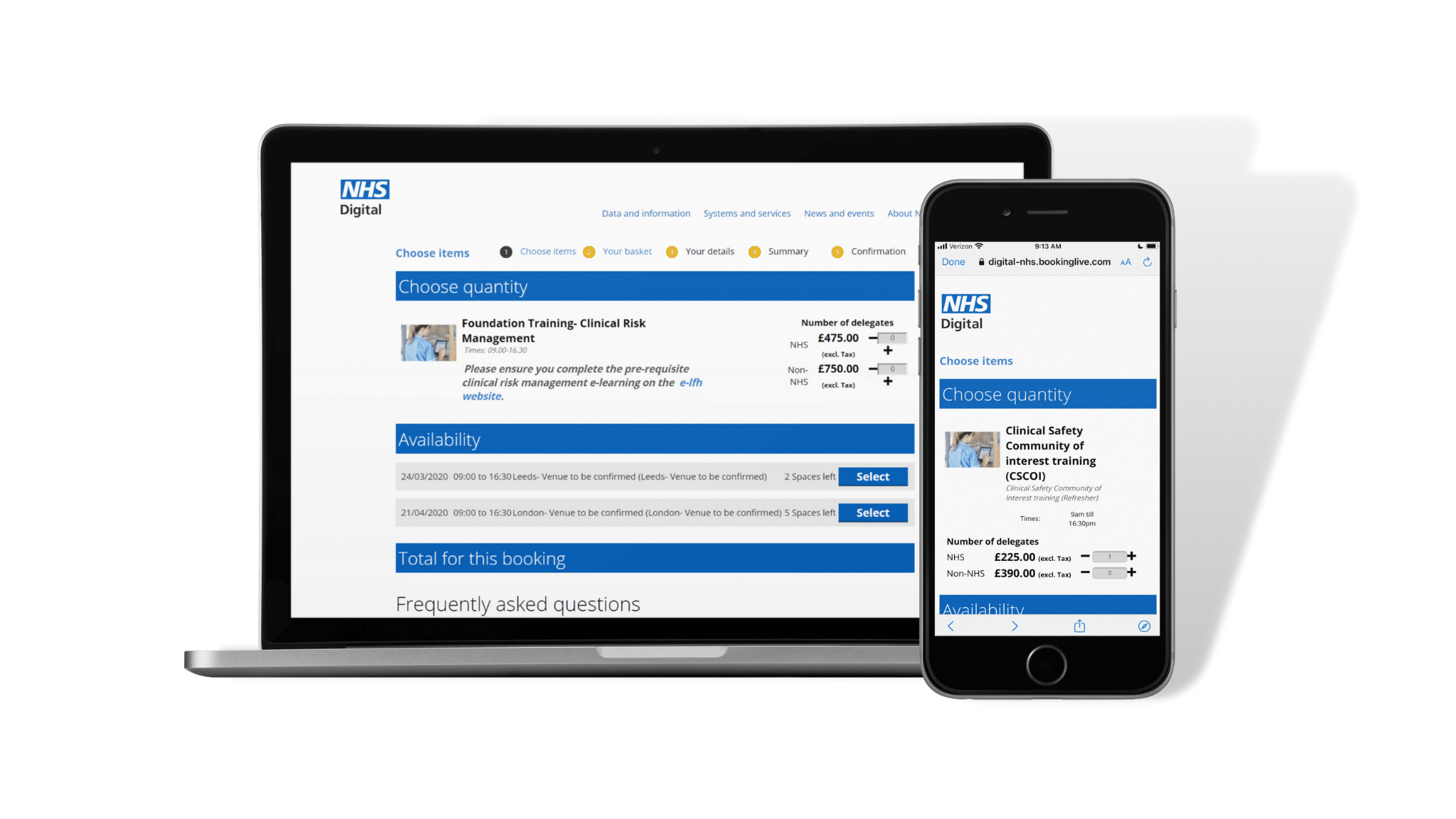
1. Choosing your items
In the first step of the booking journey, you will promote your different classes and courses available. Every item will feature a clear ‘book now’ button and you can enter details about each class, the price, a picture and any other information that you feel is relevant to the booking.
After your customer has decided on a class or course and clicked the ‘book now’ button, their BookingLive journey begins. Customers can add participants to the course and see your future availability using the calendar. At this stage, we can add a section with upsells, but we’ll dive into this later.
2. The basket
Here your customer will be able to take a quick look at what they’ve chosen. Automated discounts generated by you will be applied at this point and the ability for customers to add promo codes and vouchers will be available at this point in the booking journey.
3. Your details
At this point, we will determine whether you have a returning customer, or someone booking for the very first time. If a returning customer, it will recognise and pull all of their information with auto fill to streamline the rest of their booking journey (take a little look below at My Account for some more information on this.) You can customise these to request as much or as little information as you deem necessary.
4. Summary
At the summary stage, your customer can review their order and make sure that their contact details are correct before selecting their payment method of choice – be it credit/debit card or a payment gateway(s). (We have around 30 payment gateway providers that you can integrate with, you can review all of our integrations here.)
5. Confirmation
During booking confirmation, your customer will be taken to an order summary page where. On this page, they will be informed that a copy of their class or course booking has been sent via email. These emails are fully customisable as we’ve mentioned above (see features section.)
What you want to add in your FAQ section is completely up to you, but we usually opt for questions that will act as a barrier between the customer and your admin team. For example: Is parking available? How do I find your premises? Is your premises wheelchair accessible?
Terms and conditions will always be yours, we are just providing you with software.
5. Upsells
In the first stages of the customer’s booking journey, there is the capability to add upsells. These can be whatever you want them to be, clothing, merchandise, equipment needed for the course etc. They may have a cost associated with them and be used as a fantastic tool to maximise revenue per head and give the customer peace of mind knowing they’ll have the right tools with them to carry them through your course. Depending on the type of course and classes you offer, these may well be necessary – but they don’t have to have a cost attached!
6. Our clients
Small business solution
UB Academy is a great example of utilising BookingLive to manage several different courses and classes (titled as workshops) for many different stages of pregnancy, and post-birth, too!
Take a look at UB Academy’s booking system HERE.
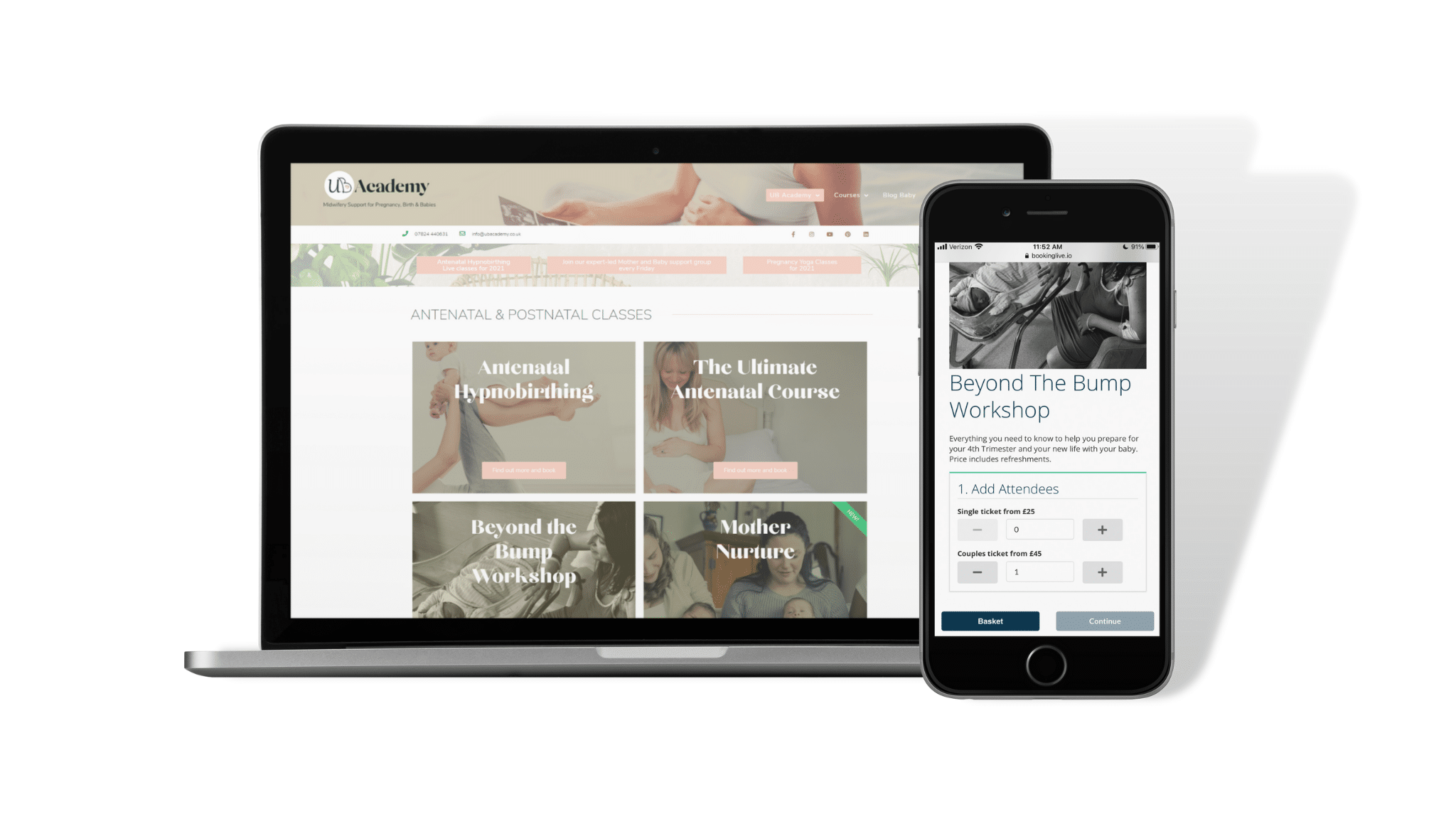
Enterprise solution
Rick Stein’s Cookery School was looking to move their cooking courses online back in 2014. Week-long, full and half-day courses and classes are now available to book on their website, ranging from the signature dishes they cook at their restaurants and preparing other kinds of seafood. The Cookery School can now send automated, customized, email notifications to their customers and run automated reports based on their orders, events, attendees, payments, and customers.
Check out their case study HERE.
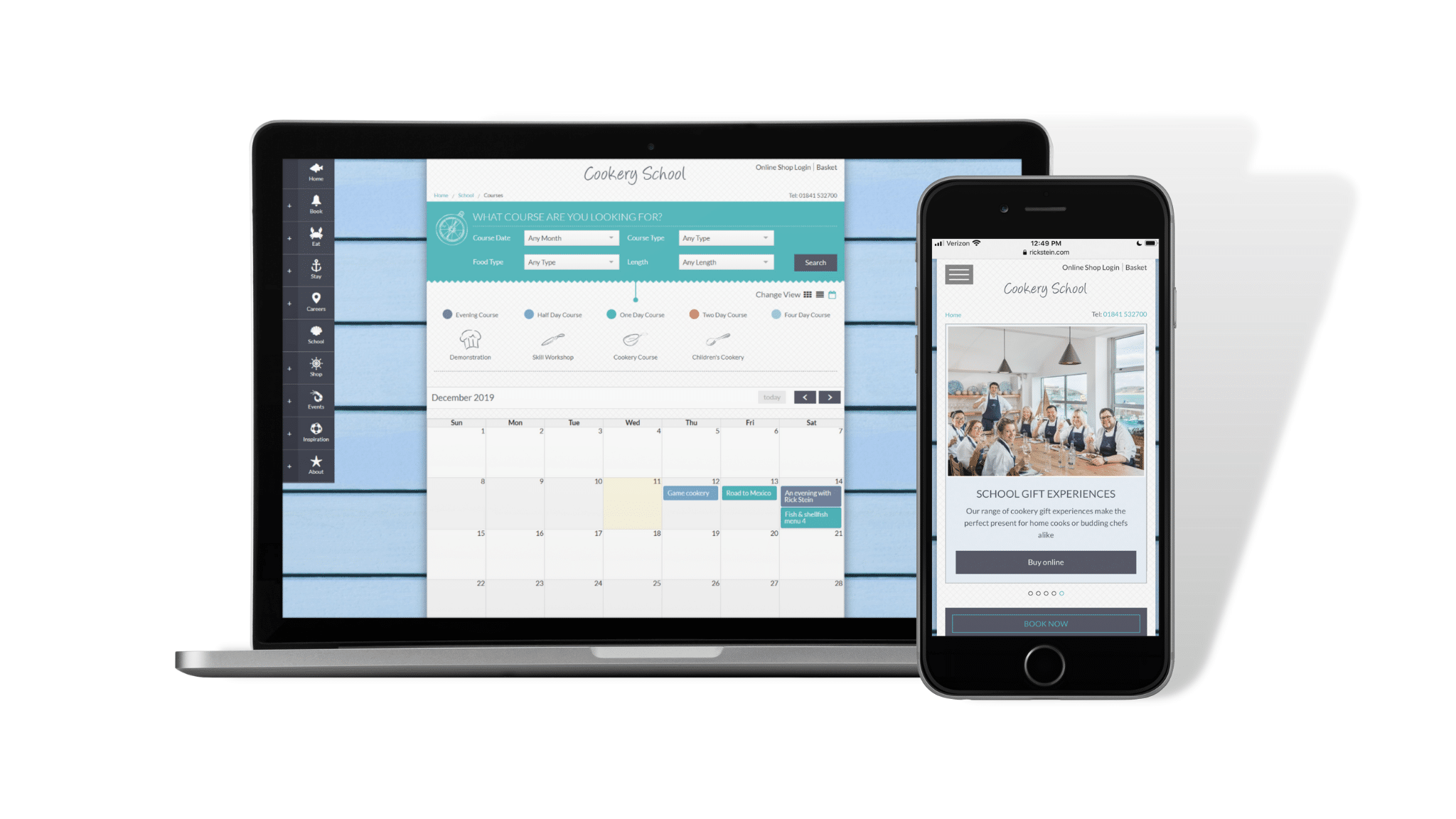
Safety Solutions utilises BookingLive’s software to manage bookings for a huge number of different courses and recertification classes, from First Aid Response, Forklift Training and Mental Health Awareness virtual courses.
Check out their booking system HERE, and a video overview of Safety Solutions booking journey HERE.
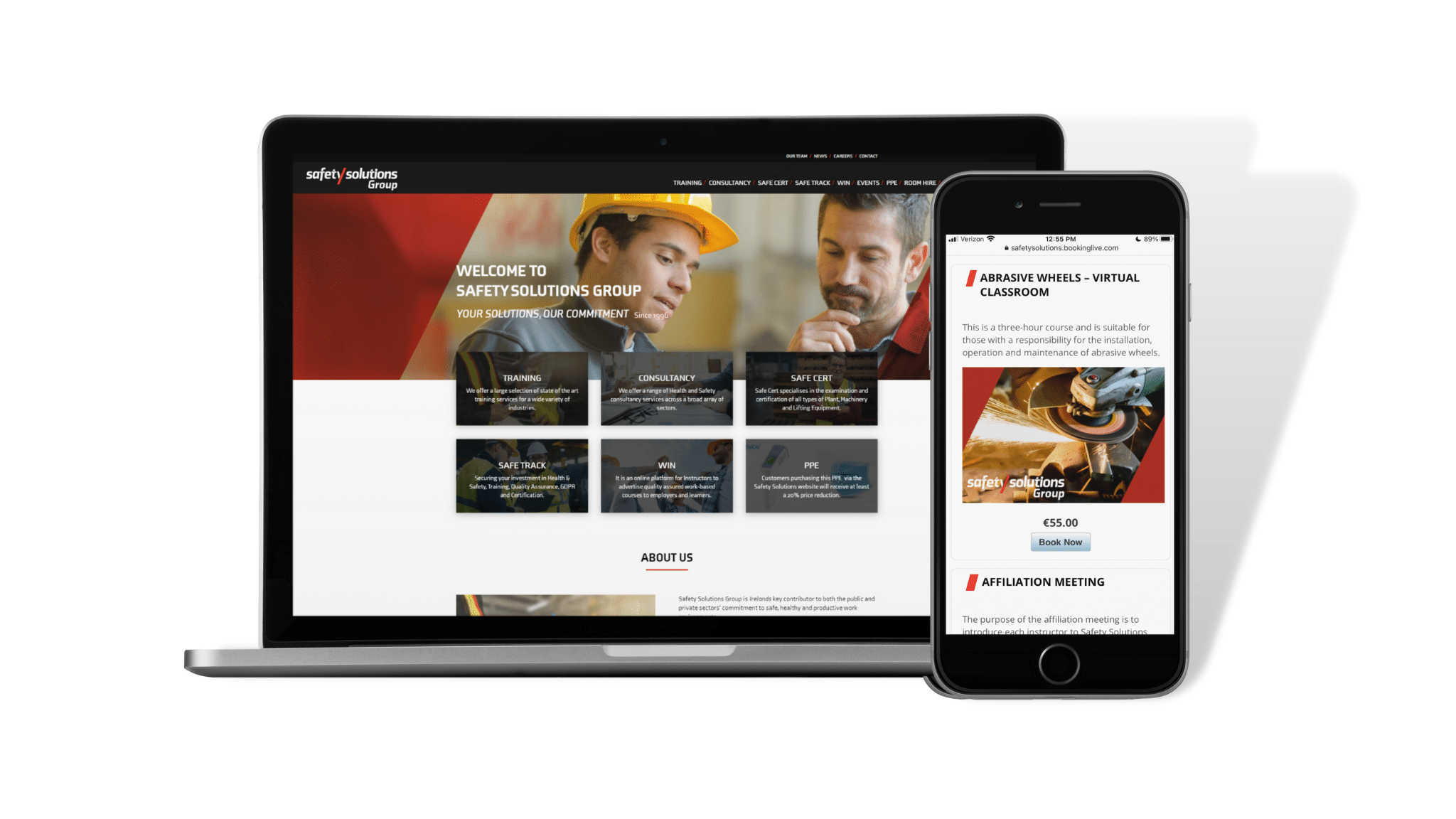
NHS Digital allows their staff to book training courses using our courses and classes booking system.
Take a look at their booking journey HERE.
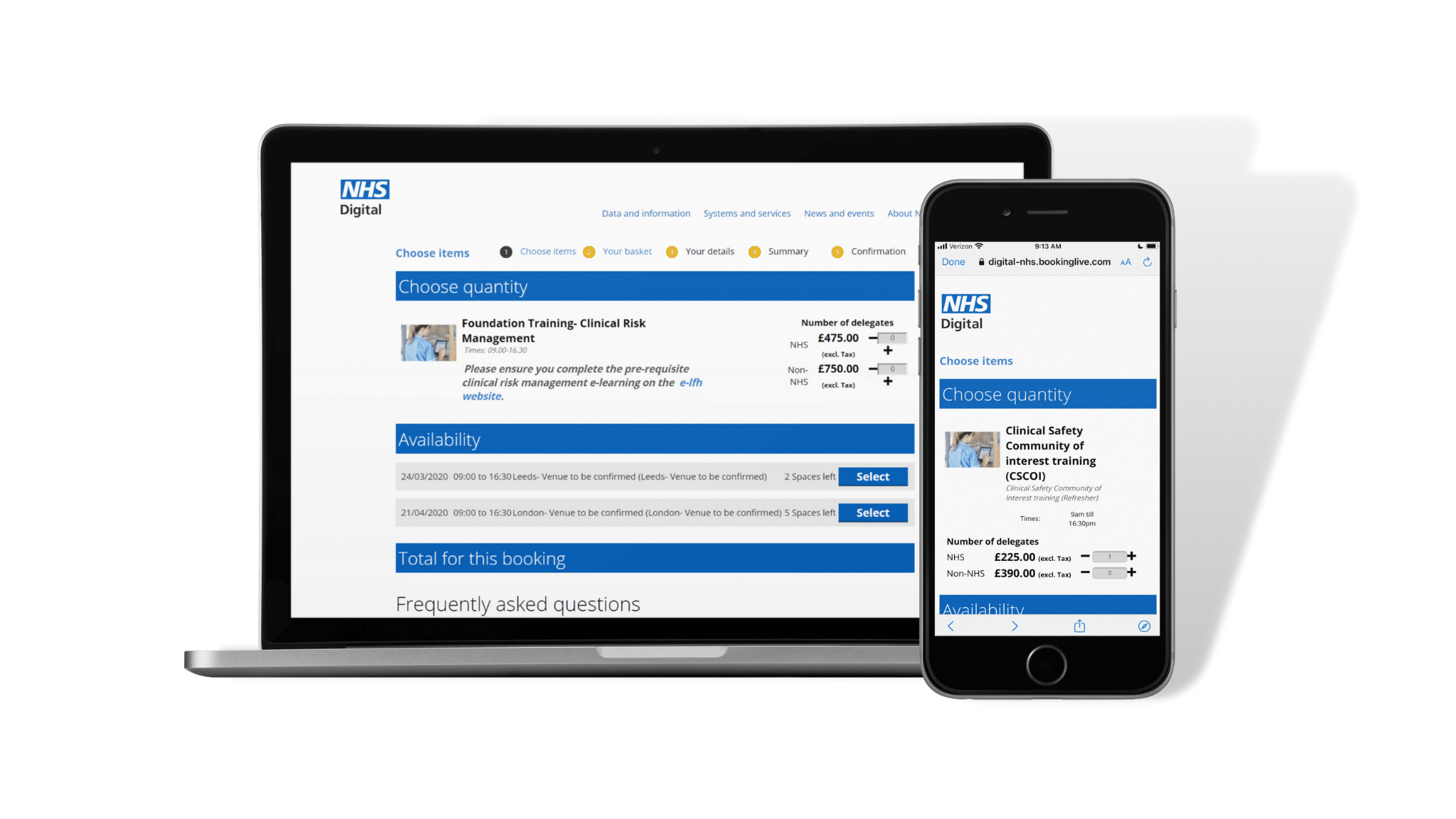
BookingLive: Small Business PAYG Online Scheduling & Booking Automation
Our dedicated team at BookingLive support thousands of businesses with PAYG online booking automation systems across 74 countries – and this number is only growing. Use your free account to set up your products and services in less than five minutes. Then your customers can book 24/7 on any device, anywhere. If you want to charge your customers for your classes or courses, a small percentage will be charged to you per sale.
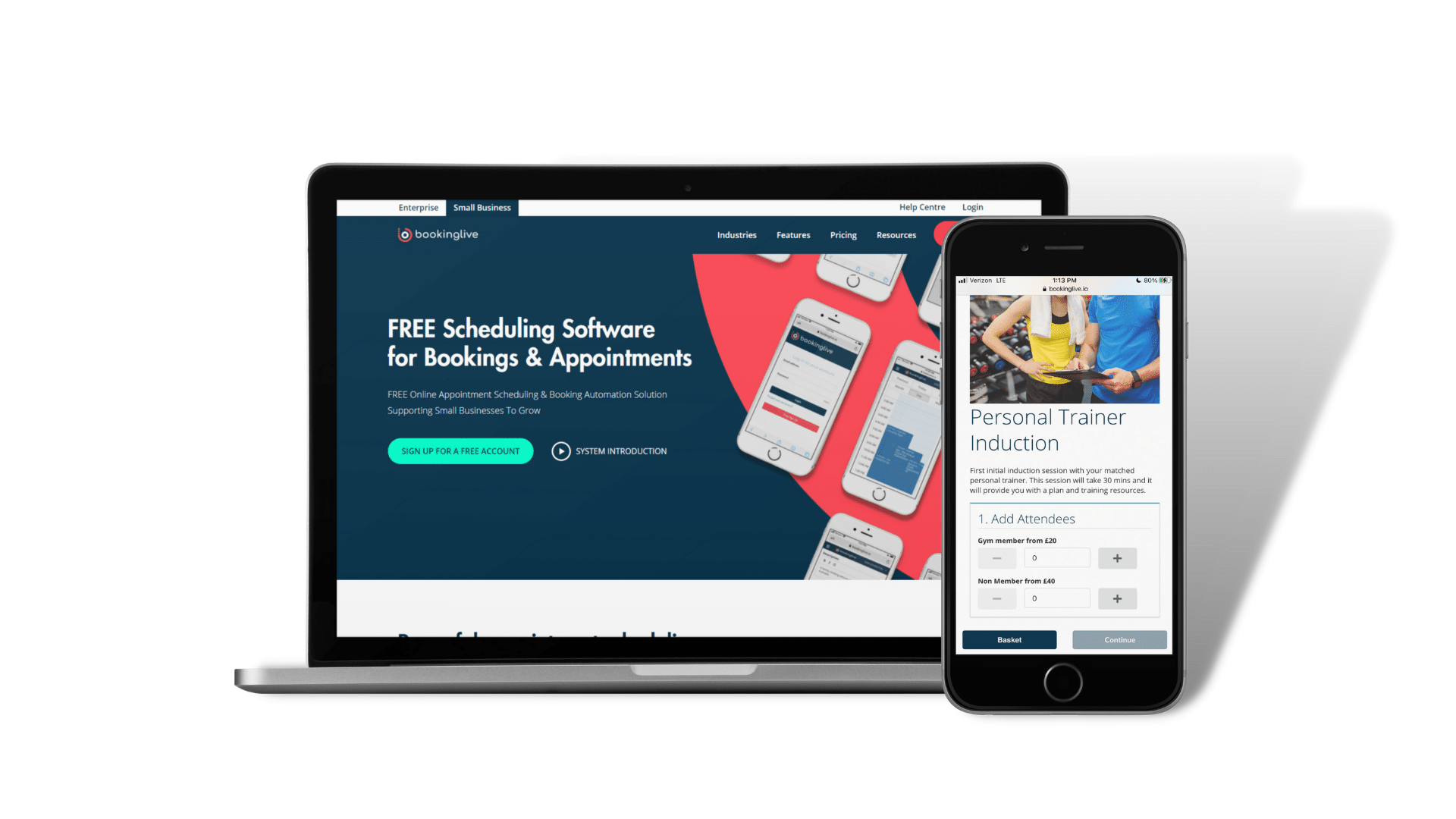
This risk-free solution provides an industry-leading customer experience, automated payment handling and admin tasks. And you don’t have to pay until you make a sale.
Join Our Newsletter
Want to learn more about BookingLive?
Check out our FAQs HERE.